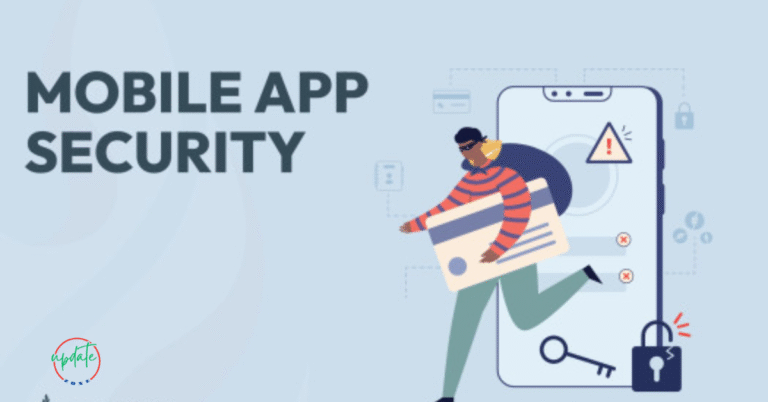Top Parental Control APKs for Monitoring Kids’ Android Usage
Top Parental Control APKs for Monitoring Kids’ Android Usage help parents keep track of their children’s smartphone activity, ensuring safe and responsible usage. These powerful APK tools offer features like app blocking, screen time management, location tracking, and browsing history monitoring. Especially useful for Android devices not supporting built-in parental controls, these apps give you full control without needing root access. Whether it’s filtering content or limiting screen time, these parental control APKs are essential for digital parenting in 2025.
Why Parents Choose Parental Control APKs Over Play Store Versions
Parents are increasingly choosing parental control APKs instead of apps directly from the Play Store. Here’s why:
- Bypass Regional Limitations: Some advanced parental apps are not available in certain countries due to policy restrictions.
- Access Advanced Features: Play Store versions may strip away key monitoring tools to comply with Google’s privacy policies.
- Manual Updates: APKs give users more control over update cycles, helping avoid forced changes.
- Customization: APK files often allow deeper customization and configuration without needing root access.
By downloading and installing parental control apps as APK files, parents can unlock features that help them take better control over their child’s mobile usage without relying on Google’s limitations.
Must-Have Features in a Good Parental Control APK
Before choosing an APK, look for features that ensure comprehensive monitoring and safety. The most effective APKs for parental control usually include:
- Screen Time Management: Set daily time limits and schedule app usage.
- Web and App Filtering: Block inappropriate websites, apps, and games.
- Real-Time Activity Tracking: Monitor app usage and online behavior in real time.
- GPS Location Tracking: Keep track of your child’s whereabouts.
- Call and SMS Monitoring: View contact history and message logs.
- Geo-Fencing Alerts: Get notified when your child enters or exits a designated area.
- Remote Lock Controls: Disable phone access during study or sleep time.
These tools help you maintain oversight while giving your child the independence to explore digital spaces responsibly.

Top Parental Control APKs for Android Users in 2025
1. KidsGuard Pro APK
KidsGuard Pro is a top-tier APK for monitoring mobile activity discreetly. Without rooting, it allows parents to:
- Monitor social media apps like WhatsApp, Instagram, and Snapchat.
- Track real-time locations and geo-fencing boundaries.
- View browsing history, app installations, and call logs.
Its user-friendly dashboard makes it easy for non-tech-savvy parents to set up and use.
2. FamilyTime Premium APK
FamilyTime Premium APK is designed for total parental control and works great on Android phones. Key features include:
- Time limits and daily schedules for app usage.
- Geo-fencing that alerts you when your child leaves a safe zone.
- Panic alerts for emergency communication.
This APK also includes internet filters and contact blocking to ensure your child avoids inappropriate content.
3. FamiSafe APK
FamiSafe APK by Wondershare offers powerful AI-driven features for parental monitoring. Some of its standout features include:
- Suspicious photo detection using AI image analysis.
- YouTube content monitoring and keyword alerts.
- Driving reports to monitor teen drivers’ phone usage.
Its clean UI and strong privacy settings make it one of the safest APKs for Android parental control.
4. Qustodio Premium APK
Qustodio is a well-known parental control tool, and the APK version gives you even more flexibility. Features include:
- Internet activity monitoring and web filtering.
- Screen time control and time-based app blocking.
- Reports on YouTube usage, searches, and views.
Qustodio’s premium APK version works across multiple devices and offers excellent multi-child management.
5. MMGuardian APK
MMGuardian APK is particularly known for its text monitoring capabilities. With this APK installed, parents can:
- Monitor incoming and outgoing text messages for flagged keywords.
- Block unwanted contacts.
- Limit access to apps and enforce screen time limits.
This APK is ideal for monitoring tweens and teens who are more active on mobile devices.
Also Visit This APKs for Reading eBooks
How to Install Parental Control APKs on Android Devices
If you’re unfamiliar with APK installations, here’s a quick step-by-step guide:
- Download the APK: Visit the official website of the parental control app and download the latest APK file.
- Enable Permissions: Go to Settings > Security > Enable “Install apps from unknown sources”.
- Install the APK: Open the downloaded APK file and follow the installation prompts.
- Setup and Configuration: Grant necessary permissions like location, usage access, and accessibility.
- Connect to Parent Account: Most APKs allow pairing with your mobile device through an admin dashboard.
Always ensure that you’re downloading the APK from the official website to avoid installing malicious or counterfeit apps.
Is It Legal and Safe to Monitor Kids Using APKs?
Monitoring your child’s device is legal when the device is owned by you or when your child is underage. However, it’s important to:
- Explain the monitoring to your child to maintain trust.
- Use only reputable APKs from secure sources.
- Avoid rooting the device, which can void warranties and reduce system security.
Using parental control APKs responsibly can foster a safer and more open digital environment for your children.
Tips for Better Digital Parenting
Parental control APKs are useful tools, but parenting in the digital age also requires communication and trust. Here are a few tips:
- Create Screen Time Rules Together: Let your child participate in setting time limits.
- Review Reports Weekly: Discuss app usage and online behavior as a family.
- Educate About Online Dangers: Talk openly about cyberbullying, scams, and unsafe websites.
- Reward Good Digital Habits: Positive reinforcement goes a long way.
These practices help make the monitoring experience more collaborative and less intrusive.
Conclusion
With so many APK options available for parental control in 2025, choosing the right one depends on your child’s age, your goals, and the features you value most. Whether it’s KidsGuard Pro for discreet monitoring, FamilyTime for daily schedules, or FamiSafe for AI-powered safety, these APKs provide unmatched flexibility and control. Installing parental control APKs on Android gives you a smart, secure way to monitor your child’s digital journey without relying on limited Play Store options.
By using the best parental control APKs for Android, you not only protect your child from digital threats but also create a safer and more balanced mobile experience.