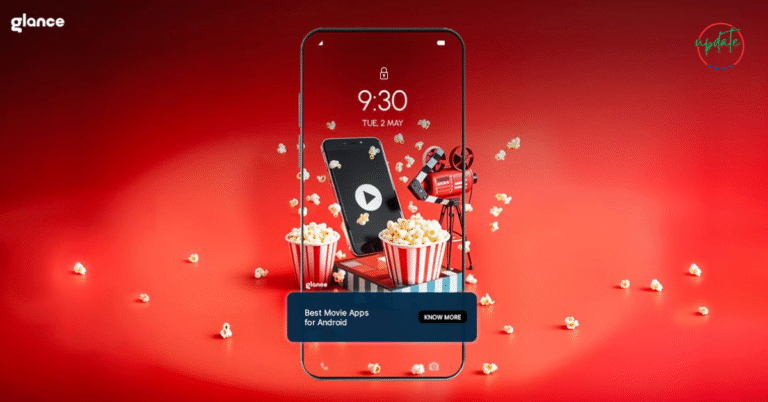Top 7 APKs Every Android User Should Try in 2025
This guide covers the top 7 APKs every Android user should try in 2025, all safe, useful, and perfect for boosting your productivity, entertainment, and mobile efficiency.
In 2025, Android continues to dominate the global smartphone market due to its unmatched flexibility and openness. One of the standout advantages of using Android is the ability to install APK files — Android Package Kits — that allow users to explore a vast world of apps beyond the Play Store. Whether you want more privacy, fewer ads, or simply more powerful features, sideloading APKs from trusted sources is a great way to elevate your Android experience.
What Are APK Files and Why Use Them?
An APK file is the installation package used by Android operating systems to distribute and install apps. Normally, users download these packages through the Google Play Store. However, Android also allows users to install these files manually — a process known as sideloading.
Sideloading APKs is useful when:
- An app is not available in your region
- You want to access older or beta versions of an app
- You prefer apps without ads or tracking
- You’re using a custom Android ROM that doesn’t include Google services
As long as APKs are downloaded from trusted sources and used for legal purposes, they are perfectly safe and legitimate.
How We Chose These APKs
For this list, we selected APKs that:
- Are widely trusted in the Android community
- Offer genuine utility or entertainment
- Are safe to use and free from malware
- Do not promote piracy or illegal content
- Are either open-source or ethically modded
Let’s dive into the best APKs to try in 2025.
Also Visit This Is It Safe to Use APKs?
1. YouTube Vanced (Now ReVanced Extended)
If you love YouTube but hate the ads, ReVanced Extended is your answer. This is the spiritual successor to YouTube Vanced and provides all the premium YouTube features for free.
🔹 Key Features:
- Ad-free YouTube playback
- Background playback (even when the screen is off)
- SponsorBlock integration to skip sponsored segments
- Picture-in-Picture (PiP) mode
- Themed user interface options
🔹 Why Use It:
Ideal for users who watch a lot of YouTube and want a smooth, ad-free experience without needing a YouTube Premium subscription.
🔹 Trusted Source:
2. NewPipe
For those who prioritize privacy, NewPipe is a lightweight YouTube client that doesn’t rely on Google’s tracking services.
🔹 Key Features:
- No Google account required
- Downloads videos and audio
- Background and popup player
- Completely open-source
🔹 Why Use It:
Great for users who want to watch YouTube content without being tracked or bombarded with ads.
🔹 Trusted Source:
3. Aurora Store
Aurora Store is a powerful open-source alternative to the Google Play Store. It allows anonymous access to Play Store apps without a Google account.
🔹 Key Features:
- Download apps directly from Google Play
- Anonymous login option
- Built-in app tracker and update manager
- Clean and simple interface
🔹 Why Use It:
Perfect for users who use custom ROMs or de-Googled devices and still want access to Play Store apps safely.
🔹 Trusted Source:
4. K-9 Mail
K-9 Mail is one of the most trusted and reliable open-source email clients for Android. It’s ideal for users who want full control over their inbox with enhanced security features.
🔹 Key Features:
- Multiple account support
- IMAP push email
- Open-source and ad-free
- PGP encryption support
🔹 Why Use It:
A great choice for professionals and privacy-conscious users looking for a secure, ad-free email client for Android.
🔹 Trusted Source:
5. LibreTube
LibreTube is another privacy-focused YouTube client, built using Piped and Material Design. It’s lightweight and decentralizes the streaming process.
🔹 Key Features:
- No ads or trackers
- Lightweight and smooth interface
- Search and browse YouTube anonymously
- Subscribe without a Google account
🔹 Why Use It:
Excellent for users looking for a fast and private alternative to YouTube without losing any core functionality.
🔹 Trusted Source:
6. Smart Launcher 6 (Modded APK)
Smart Launcher 6 reinvents the Android home screen with a clean, intelligent, and customizable interface. The modded version unlocks premium features for free.
🔹 Key Features:
- Smart app sorting by category
- Beautiful minimalist design
- Adaptive icons and widgets
- Custom gestures and themes
🔹 Why Use It:
Transforms any Android device into a highly efficient and elegant UI experience.
🔹 Trusted Source:
APKMirror (for official free versions; modded APKs must be downloaded from safe, ethical sources)
7. MX Player Pro (Legacy APK)
Still the best video player for Android, MX Player Pro handles virtually all media file types and offers hardware acceleration for smooth playback.
🔹 Key Features:
- Subtitle support
- Hardware decoding for smoother video
- Gesture controls
- No ads (in Pro version)
🔹 Why Use It:
A must-have for users who consume offline media or video-heavy content on their Android phones or tablets.
🔹 Trusted Source:
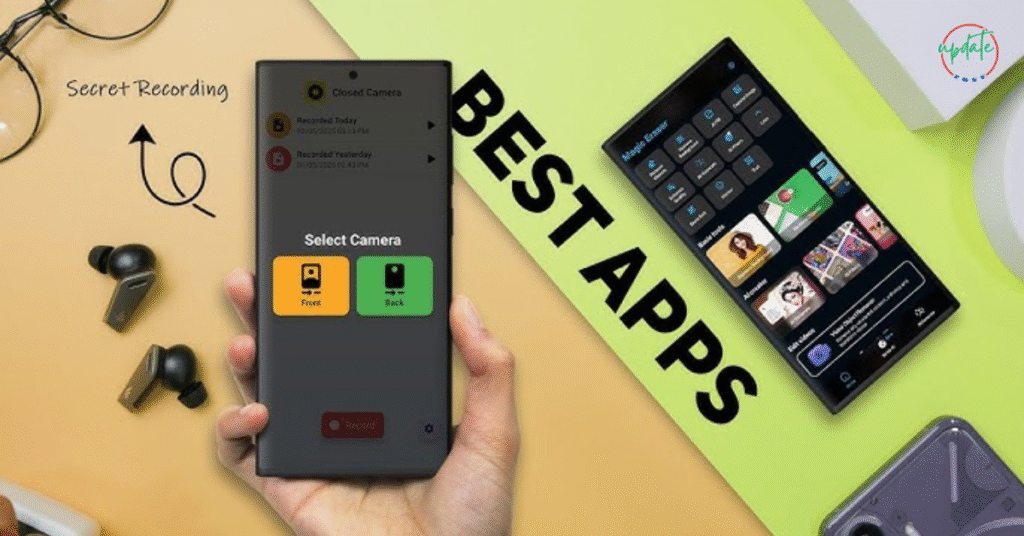
How to Safely Download and Install APK Files
If you’re new to sideloading APKs, here’s a brief guide to do it safely:
✅ Tips for Installing APKs:
- Download only from trusted websites (APKMirror, APKPure, F-Droid)
- Enable “Install Unknown Apps” under your Android settings
- Use a file manager to find and tap the downloaded file
- Review permissions before installation
- Install antivirus or malware scanner for added security
Avoid pirated apps, cracked games, or unknown sources that can contain harmful malware.
Conclusion
Android’s flexibility is one of its greatest strengths, and with safe APK installations, users can unlock even more potential. Whether you want a private YouTube alternative, a custom home screen launcher, or a better email client, the APKs listed above are among the best Android apps not on the Play Store in 2025.
By downloading responsibly and sticking to trusted sources, you can safely explore these apps and get the most out of your Android device.