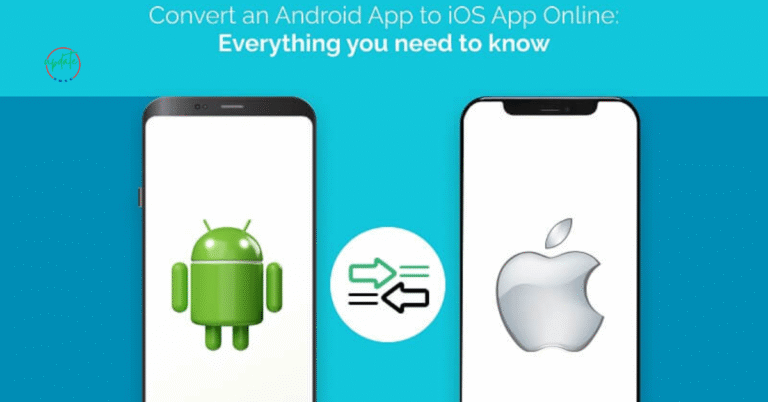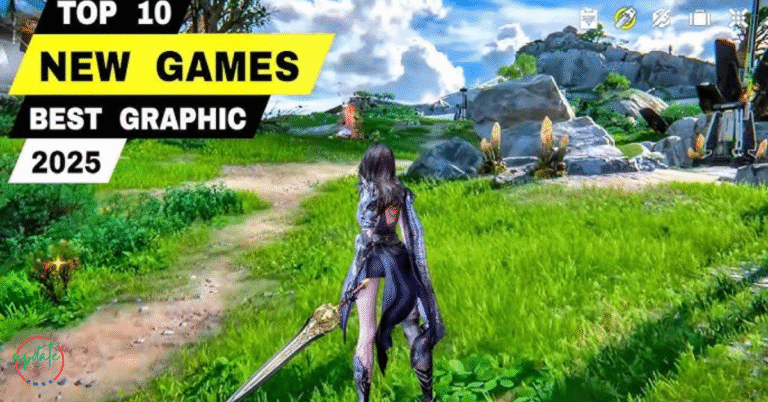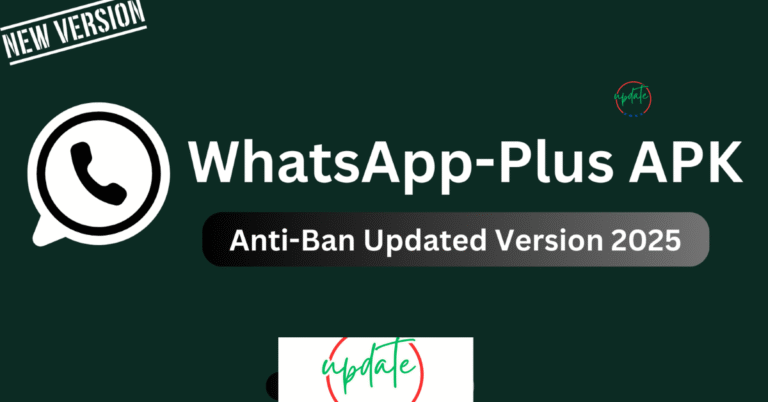Play Store Alternatives: Where to Find Safe and Verified APKs
Play Store Alternatives: Where to Find Safe and Verified APKs is a must-read guide for Android users looking to explore trustworthy sources beyond the official Google Play Store. With the growing demand for region-restricted, modded, or discontinued apps, many users turn to third-party APK platforms. However, safety and security become major concerns. This article highlights the most reliable Play Store alternatives that offer verified APK files, ensuring you can download and install apps without risking malware, data breaches, or fake versions.
Why Consider Play Store Alternatives?
There are several valid reasons why Android users choose to explore beyond the official Google Play Store:
1. Access to Region-Restricted Apps
Some apps are only available in specific countries or regions. Using trusted APK sources lets users bypass these limitations.
2. Older Versions of Apps
New app updates don’t always improve functionality. Users often want to downgrade to a previous version of an app, which is rarely possible through the Play Store.
3. No Google Account Required
Some users want to avoid linking their device to a Google account. Alternatives offer a way to install apps on Android without Google Play.
4. Access to Modded or Custom Apps
Modded APKs come with added features or unlocked premium access. While not found on the Play Store, they are available on certain reliable platforms.
5. More Developer Freedom
Independent developers can distribute apps without adhering to Google’s strict policies by hosting them on alternative platforms.
Also Visit This How to Safely Uninstall
Risks of Downloading APKs From Untrusted Sources
While downloading APKs outside the Play Store can be beneficial, it also carries potential dangers if you’re not careful:
- Malware and Trojans: Some APK files may contain malicious code that can harm your device or steal your data.
- Unverified Sources: If the app source is not verified, you may be downloading altered or unsafe versions.
- No Automatic Updates: Unlike Play Store apps, manually installed APKs don’t update automatically.
- Data Privacy Risks: Apps from shady sources may request excessive permissions, putting personal data at risk.
To stay safe, always download APKs from verified and trustworthy alternatives to the Play Store.
Top 5 Safe and Verified Alternatives to Google Play Store
Here are some of the best platforms where you can download verified APK files for Android safely and securely.
1. APKMirror
APKMirror is one of the most trusted names in the APK community.
- All apps are uploaded by verified developers or moderators.
- Each APK file is digitally signed and scanned for integrity.
- No pirated or modded apps are allowed.
- Offers both current and older versions of apps for user flexibility.
This site is perfect for users looking to download official APK versions of Android apps safely.
2. Aptoide
Aptoide operates as a decentralized app store and offers a unique experience:
- Users can create personal app stores.
- Verified publishers are marked for user safety.
- Offers a wide variety of apps, including those not available on the Play Store.
- Includes community reviews and ratings to ensure trustworthiness.
This platform is ideal if you’re searching for safe alternatives to the Play Store with user feedback.
3. F-Droid
F-Droid specializes in open-source apps and is a haven for privacy-focused users:
- All apps are free and open source.
- No advertisements or hidden tracking tools.
- Ideal for developers or tech enthusiasts.
- Offers privacy-centric apps not found elsewhere.
If you want a clean, ad-free, and privacy-first experience, F-Droid is a great source for verified open-source APK downloads for Android.
4. Uptodown
Uptodown is another excellent choice for accessing both current and older versions of apps:
- Includes apps removed or restricted on the Play Store.
- Every APK is tested for malware using multiple antivirus engines.
- The site offers a full Android client for automatic updates.
- Also includes regional language support and reviews.
Uptodown is well-suited for those wanting a safe APK store for Android with malware protection.
5. Amazon Appstore
Amazon’s Appstore is an official alternative used especially on Fire tablets but also works on many Android devices:
- Completely legitimate and vetted by Amazon.
- Features many premium and free apps.
- Occasionally offers apps and games for free through promotions.
For users who prefer official sources, the Amazon Appstore is a reliable Play Store alternative for downloading Android apps securely.
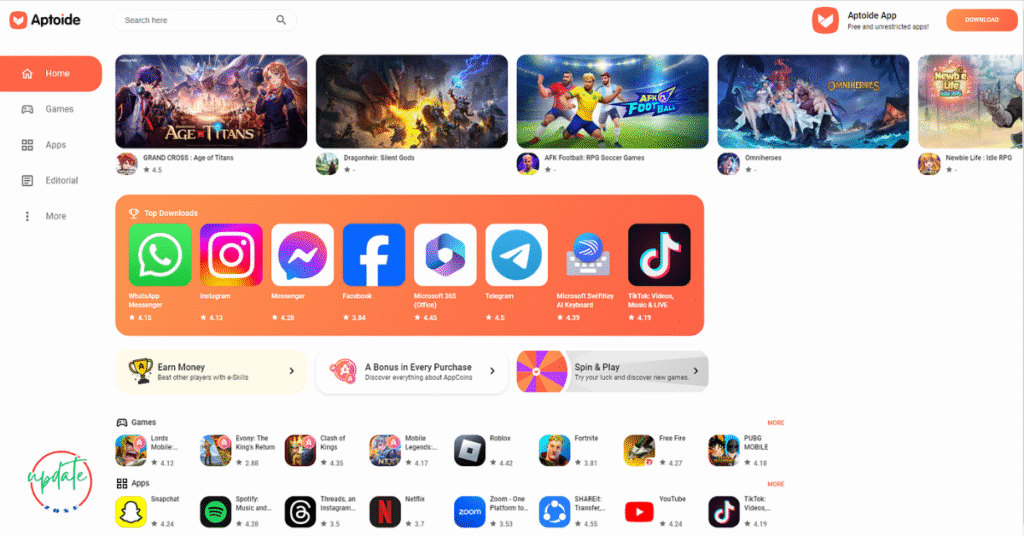
How to Download APKs Safely From Third-Party Sources
If you decide to download an APK file, follow these best practices to minimize risks:
1. Scan APK Files Before Installation
Use mobile security apps like Bitdefender, Kaspersky, or Avast to scan APKs before installing.
2. Read Reviews and Permissions
Always read app reviews, ratings, and examine permission requests. Avoid apps that ask for unnecessary access.
3. Verify the Digital Signature
Trusted platforms like APKMirror show signature verifications to ensure the app hasn’t been tampered with.
4. Avoid Cracked or Pirated Apps
These are not only illegal but often come with malware and spyware.
How to Install APKs on Android Devices
If you’re new to sideloading apps, here’s how to safely install APK files on Android:
- Go to Settings > Security
- Enable Install unknown apps for your browser or file manager
- Download the APK from a verified site
- Tap on the APK file to begin the installation
- Review permissions and install
- Once installed, disable “Install unknown apps” to stay secure
Tips to Stay Safe When Using Play Store Alternatives
- Bookmark only the verified APK download platforms mentioned above.
- Never download APK files from random links, forums, or unofficial sources.
- Regularly update the apps you sideload manually to stay protected.
- Use a reputable antivirus app to run periodic scans on your Android device.
Conclusion
There are many legitimate reasons to explore Play Store alternatives for downloading safe Android APKs, including access to region-locked apps, old versions, or apps not listed on the Play Store.
However, safety should always come first. Only download from verified sources like APKMirror, Aptoide, F-Droid, Uptodown, and Amazon Appstore. By following secure installation methods and avoiding risky apps, you can enjoy the flexibility of sideloading without compromising your Android device’s security.
With the right tools and knowledge, finding trusted APK download sites for Android becomes both simple and secure.