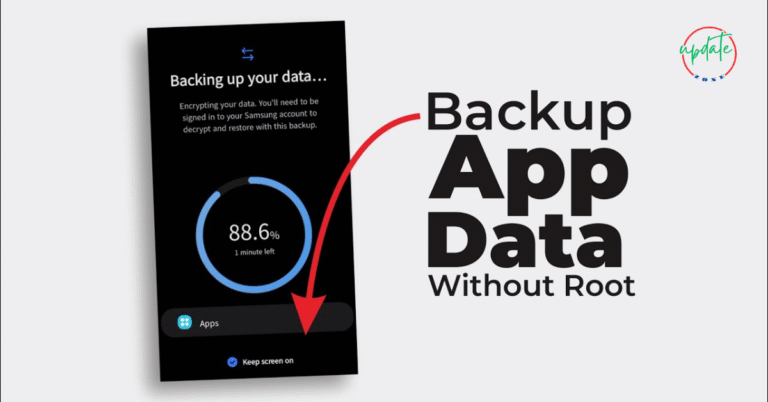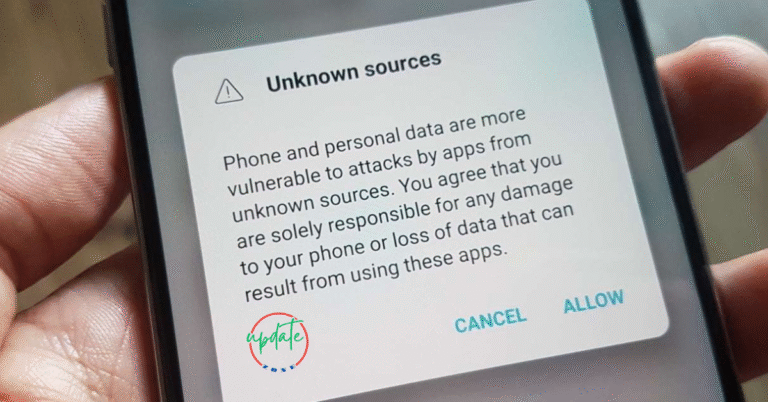How to Use Split APKs and Install Them Correctly on Android
How to Use Split APKs and Install Them Correctly on Android is an important guide for users who download large or modern Android apps from third-party sources. Unlike traditional APKs, split APKs come in multiple files—such as base APKs and configuration APKs—that need to be installed together to function properly. This guide explains what split APKs are, why developers use them, and how you can safely install them on your Android device using tools like SAI (Split APKs Installer) without causing errors or system issues.
What Are Split APKs?
Before diving into the installation process, let’s first understand what split APKs are. Traditionally, an APK is a single installation file that contains all necessary resources for an app. However, with the introduction of Android App Bundles (AAB), apps now often come split into multiple APK files. This new format helps reduce the size of the app by only including resources necessary for your specific device configuration, such as language, screen resolution, and CPU architecture.
Each app bundle may include:
- A base APK file (required)
- One or more configuration APKs (optional but device-specific)
These files collectively form what’s known as a split APK package. If you try to install only one part manually, the app will not work, which is why a dedicated installer is required.
Why You Might Need to Install Split APKs Manually
There are several situations where Android users need to manually install split APKs:
- Access apps not available on the Play Store due to region restrictions.
- Use beta versions or modded apps that come in split APK format.
- Bypass Play Store limitations on outdated or custom Android ROMs.
- Install apps on Android TV or emulators where Play Store access is limited.
Understanding how to manually install split APKs allows you to enjoy Android apps even when they’re not directly accessible through the official store.
Tools You Need to Install Split APKs
Installing split APKs requires the help of third-party installers because Android cannot process multiple APK files together natively.
Here are the most reliable tools:
1. SAI (Split APKs Installer)
One of the most trusted tools, SAI (Split APKs Installer), supports .apks, .xapk, and .zip formats. It is available on platforms like APKMirror, F-Droid, or the GitHub repository of the developer.
2. APKMirror Installer
APKMirror Installer supports .apkm and .xapk formats used by the APKMirror site. It provides a user-friendly experience for sideloading complex app packages.
✅ Pro Tip: Always download these tools from verified sources to avoid malware or corrupted installations.

How to Use SAI to Install Split APKs – Step-by-Step
The most commonly used tool for this task is SAI (Split APKs Installer). Here’s how to use it safely and efficiently.
Step 1: Download SAI
Get the latest version of SAI from a trusted site such as APKMirror or F-Droid. Install it on your Android device.
Step 2: Prepare the Split APK Files
Make sure all parts of the APK are present — this usually includes a base APK and multiple configuration APKs. These may be packed in a .zip or .apks file.
Step 3: Enable File Access
Open the SAI app and grant it permission to access your storage. This step is essential to let the installer locate and manage the APK files.
Step 4: Install the Split APK
- Tap “Install APKs” and choose the .apks or .zip file from your storage.
- SAI will parse the bundle and begin the installation.
- If prompted, allow installations from unknown sources.
Step 5: Wait for Confirmation
Once the installation is complete, you’ll receive a notification that the app has been successfully installed.
Also Visit This Top Productivity APKs
Using APKMirror Installer to Install Split APKs
If you have a .apkm file (APKMirror’s custom format), follow these steps:
- Download APKMirror Installer from APKMirror’s official website.
- Open the app and select your
.apkmfile. - The app will scan the package and install all necessary components.
APKMirror Installer is particularly useful for users downloading apps directly from APKMirror.com.
Common Issues During Split APK Installation
Despite following instructions, users may face installation errors. Here are some of the most common:
1. Parse Error
This usually occurs if the APK bundle is corrupted or if you are missing essential components.
Solution: Re-download the complete bundle and try again.
2. Incompatible Signature
This happens when you try to install an app over a version that was signed differently (e.g., Play Store vs. modded APK).
Solution: Uninstall the existing version before proceeding.
3. Unsupported Android Version
Some newer apps require Android 11 or higher.
Solution: Update your device OS or look for an older version of the app.
Tips for Installing Split APKs Safely
To ensure your data and device stay safe during the installation process, always follow these safety tips:
- Only download split APKs from reputable sources like APKMirror or GitHub.
- Scan APK files with VirusTotal or a similar online antivirus tool before installation.
- Avoid installing pirated or cracked APKs, which are often bundled with malware.
- Regularly back up your Android device, especially before installing modded apps.
Pros and Cons of Installing Split APKs Manually
✅ Pros:
- Access to unreleased or region-locked apps
- Custom installation of app configurations
- No dependency on Google Play Store
❌ Cons:
- Complex installation process
- Security risks from unknown sources
- No automatic updates
When to Avoid Split APKs
While they offer flexibility, split APKs aren’t suitable for every scenario. Avoid using them:
- On devices with sensitive personal data like work phones.
- When you’re unsure about the source of the APK files.
- If you’re not confident in using third-party installers or changing system settings.
Final Thoughts
Installing split APKs on Android can seem complicated at first, but with the right tools and guidance, it becomes a manageable process. By using trusted apps like SAI or APKMirror Installer, you can safely sideload apps that aren’t available in your region or the Play Store.
Remember, always download APKs from verified APK sites, scan them for malware, and ensure your Android system is up to date. Knowing how to install split APKs on Android devices without root gives you more control and flexibility over your app experience.