Best Ad-Free Browser APKs for Private Browsing on Android 2025
Best Ad-Free Browser APKs for Private Browsing on Android are the ideal solution for users who want a secure, fast, and distraction-free internet experience. These browser APKs block intrusive ads, stop unwanted tracking, and offer smooth private browsing—all without needing to rely on the Play Store. Whether you’re trying to reduce data usage, increase browsing speed, or protect your personal information, these APKs provide everything you need for a clean, private, and efficient mobile browsing experience.
Why Choose an Ad-Free Private Browser APK?
Ad-free browser APKs are versions of browser apps that can be installed manually on your Android device. They are often modded or optimized to remove ads, disable tracking scripts, and enable full privacy features by default.
Here’s why people prefer using them:
- No annoying pop-ups or banner ads
- Faster page loading times
- Enhanced privacy and security
- No Play Store restrictions or account requirements
- Control over browser updates
These APKs are especially useful in regions where certain apps are restricted or if you’re using a de-Googled Android device.
Key Features to Look for in a Private Browser APK
When selecting the best browser APK for private and ad-free surfing, consider the following:
- Built-in ad blocker – It should eliminate ads without requiring external extensions.
- Tracking protection – Look for anti-tracking and anti-fingerprinting features.
- Incognito or private mode by default – This ensures no local history or cookies are stored.
- VPN or proxy support – Bonus if the APK includes VPN-like privacy.
- Regular updates – A reliable APK source ensures the browser stays secure.
Now, let’s dive into the best options available today.
1. Brave Browser APK – Speed and Privacy Combined
Brave Browser has earned a strong reputation for being one of the most privacy-conscious browsers on Android. The APK version offers full functionality without relying on the Play Store.
Why Brave APK Stands Out:
- Native ad blocker that works out of the box
- HTTPS Everywhere for secure connections
- Built-in tracker and script blocking
- Incognito mode with TOR (on desktop) — mobile version supports strong privacy
- Available as an APK from trusted sources like APKMirror
Ideal For: Users looking for a fast, lightweight browser with strong anti-ad and anti-tracking protection.
2. Firefox Focus APK – Minimalist, Private by Default
Firefox Focus is Mozilla’s privacy-first browser with an extremely lightweight design. Every session is private by default.
Top Features:
- Auto-clears history and cookies after use
- Built-in ad and tracker blocking
- Clean, minimalist user interface
- No distractions or tabs — perfect for quick private sessions
APK Bonus: The APK can be installed on devices without Google services, making it perfect for custom ROMs or de-Googled phones.
Ideal For: Users who want a no-fuss, private, ad-free browser that forgets everything once closed.
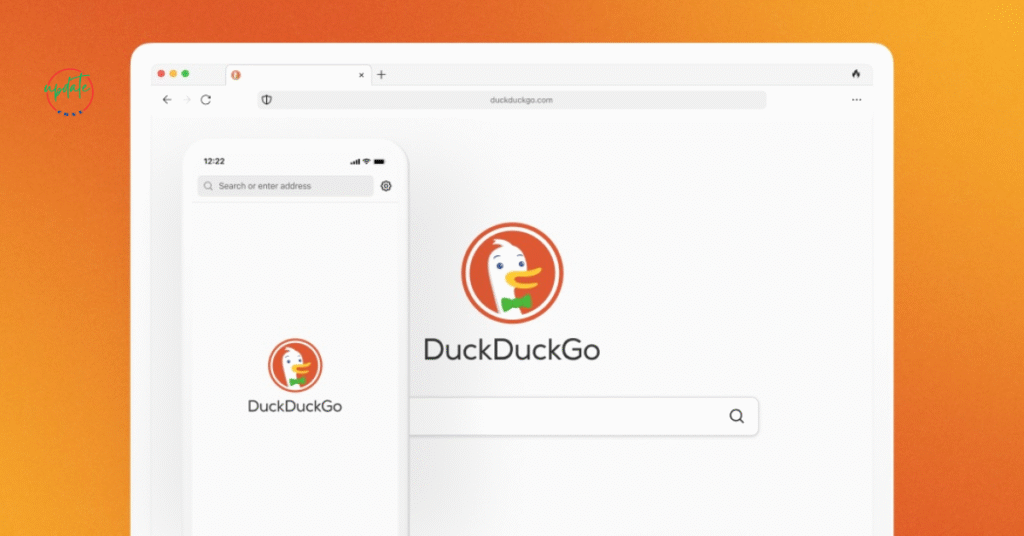
3. DuckDuckGo Privacy Browser APK – Enhanced Tracking Protection
DuckDuckGo offers a privacy-focused browser that blocks tracking and ranks sites based on privacy practices.
Highlights:
- Built-in ad blocking and tracking protection
- “Fire Button” to instantly erase all browsing data
- Enforces encrypted (HTTPS) connections
- Privacy Grade rating for each site
APK Availability: Available from official sources and third-party APK hubs. Lightweight and frequently updated.
Ideal For: Privacy-minded users who want to browse without ads or trackers, and see how websites treat their data.
4. Kiwi Browser APK – Chrome Extension Support with Ad Blocking
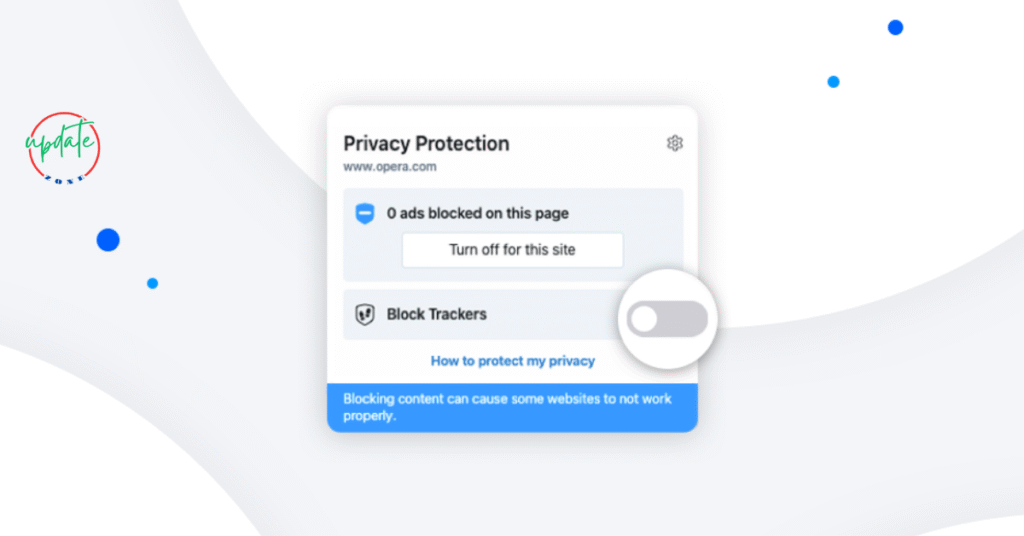
If you want a Chromium-based experience with ad-blocking and even extension support, Kiwi Browser APK is a strong contender.
Unique Features:
- Supports Chrome desktop extensions (including uBlock Origin)
- Built-in ad blocker and pop-up protection
- Fast page rendering and download manager
- Supports night mode and customizations
Why APK: The APK version allows early access to experimental features not always available via Play Store updates.
Ideal For: Power users who want Chrome-like browsing with more control and no ads.
5. Tor Browser APK – Anonymous and Encrypted Browsing
For users prioritizing anonymity over convenience, the Tor Browser APK is a must-have.
Privacy Features:
- Routes traffic through the Tor network for anonymity
- No ads, no trackers, no profiling
- Multi-layered encryption
- Blocks fingerprinting attempts
Use With Caution: While Tor is excellent for anonymity, it’s slower than regular browsers. Not ideal for streaming-heavy usage.
Ideal For: Users seeking the highest level of online anonymity while avoiding ad and data tracking.
Also Visit This 99% of Users Don’t Know
Tips for Installing Browser APKs Safely
When sideloading browser APKs, follow these safety practices:
- Use verified sources only – Websites like APKMirror, F-Droid, or GitHub repositories are reliable.
- Scan APK files before installation – Use tools like VirusTotal to ensure the file is clean.
- Check permissions – Avoid browsers asking for unnecessary access (like contacts or SMS).
- Disable installation from unknown sources after use – This keeps your device secure.
Benefits of Using Ad-Free Private Browsers
Using APK-based private browsers offers several advantages:
- Improved Performance: Pages load faster without heavy ad scripts.
- Battery Saving: Blocking ads means less processing and fewer background tasks.
- Data Saving: No ads = lower data consumption, especially helpful on limited mobile plans.
- Better Focus: No distractions while reading, watching videos, or shopping.
- Full Privacy Control: You decide what gets stored, tracked, or blocked.
Frequently Asked Questions
Q1: Are ad-free browser APKs legal to use?
Yes, as long as the browser is open-source or distributed legally, downloading the APK version is not against the law.
Q2: Is it safe to use modded browser APKs?
Use caution. Stick to reputable sources and check digital signatures if possible. Avoid heavily modified versions unless you trust the developer.
Q3: Can I install these browsers on all Android versions?
Most of these browsers support Android 7.0 and above. Always check the minimum requirements on the download page.
Final Thoughts
Choosing the best ad-free browser APK for private browsing on Android depends on your needs — whether it’s speed, anonymity, or extension support. Options like Brave, Firefox Focus, DuckDuckGo, Kiwi, and Tor Browser offer different strengths but all excel at blocking ads and protecting your privacy.
Ditching the Play Store and going with APK versions opens up more control over your browsing experience — just ensure you always download from trusted sources and keep your browser updated.
For Android users looking to surf without interruptions, trackers, or prying eyes, these APKs are your best bet.
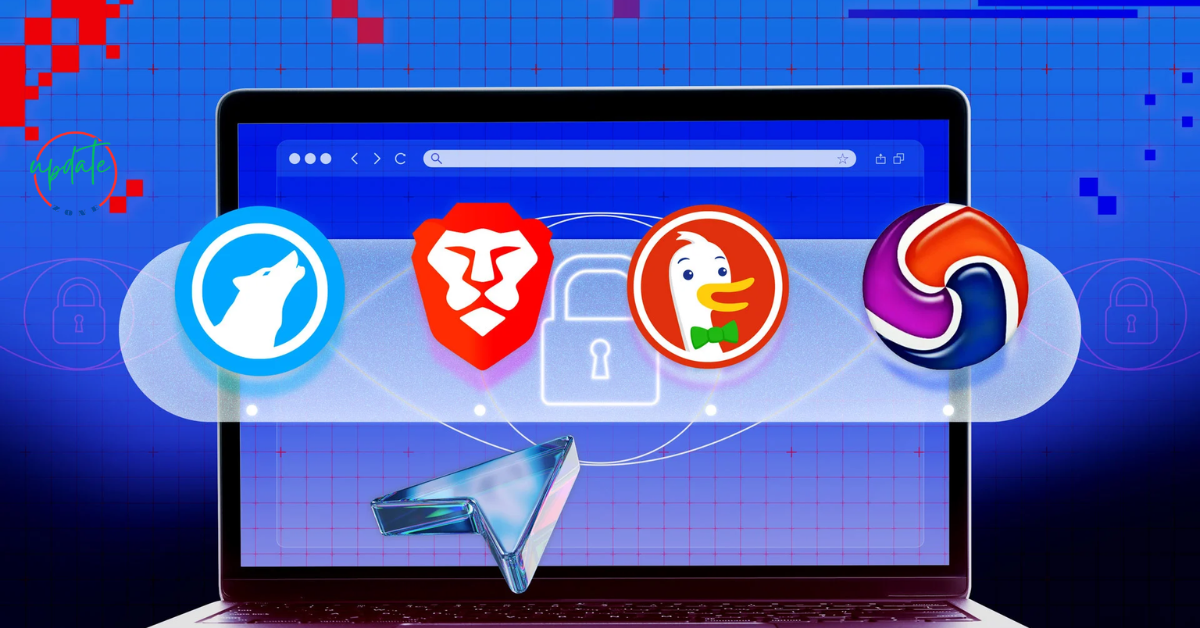



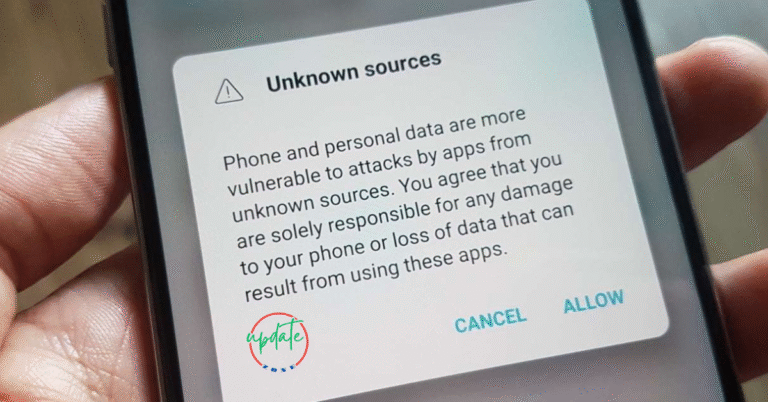
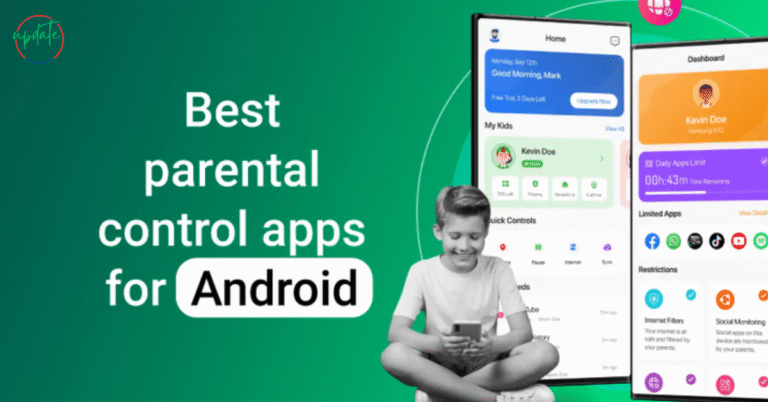

One Comment