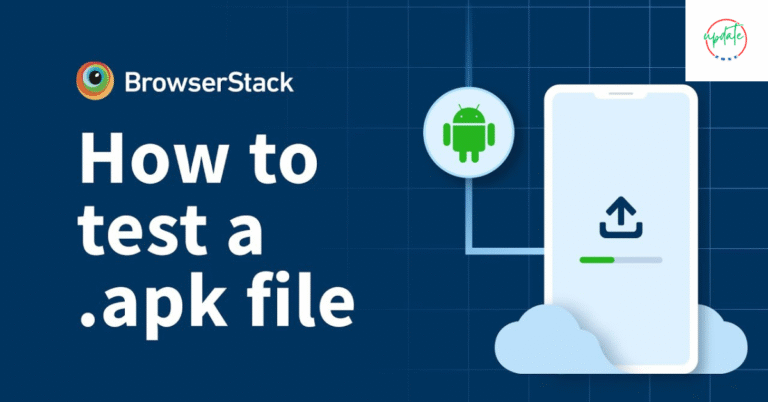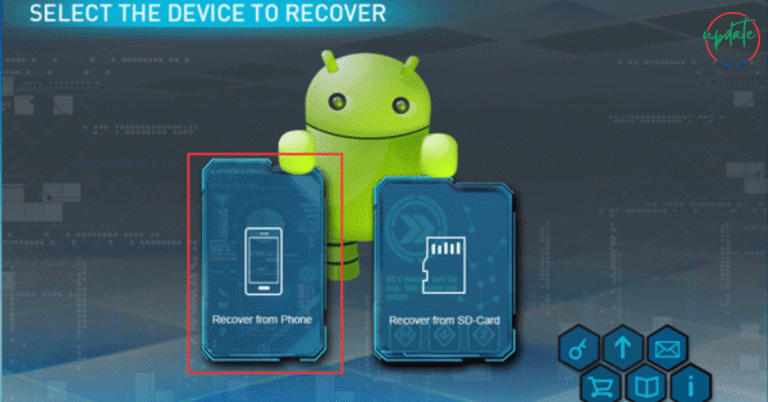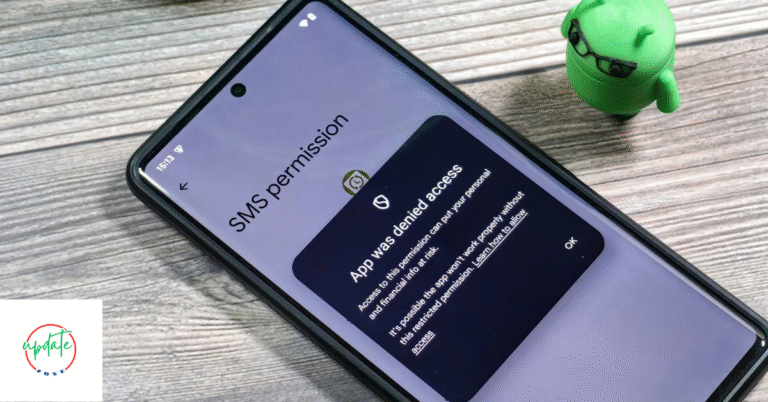Top 7 Privacy-Focused APKs You Can’t Find on the Play Store
This article explores the top 7 privacy-focused APKs you can’t find on the Play Store, explaining why they’re worth downloading and how to do so safely.In today’s world, digital privacy is more important than ever. From social media tracking to hidden data collection, users are becoming increasingly aware of how their personal information is used — often without their consent. For Android users who want more control over their data, there are privacy-focused applications that can help. Unfortunately, many of the most effective privacy tools are not available on the Google Play Store due to strict policy limitations.
Why Some Privacy Apps Are Banned from the Play Store
Google Play Store has strict policies about what apps are allowed, especially those that interfere with ad tracking, analytics, or system-level operations. Many privacy-first apps are open-source and designed to block ads, disable tracking, or limit internet access per app — which goes against Google’s monetization model.
That’s why many of the best privacy tools are only available as APK files from third-party sources. These apps often provide greater transparency, offer minimal permissions, and don’t rely on Google services, making them an ideal choice for anyone focused on digital privacy.
How to Safely Install Privacy APKs on Your Android Device
Before diving into the list, it’s essential to understand how to download and install these APKs safely:
- Use Trusted Sources: Always download from reputable sites like F-Droid, APKMirror, or the app’s official GitHub page.
- Check Permissions: If an app asks for access to contacts, location, or camera without reason, avoid it.
- Use Antivirus Tools: Scan APKs before installation to detect malware.
- Enable “Install Unknown Apps”: Allow installation from your browser or file manager only when needed, and turn it off afterward.
Top 7 Privacy-Focused APKs You Can’t Find on the Play Store
These handpicked apps are designed with privacy in mind. They minimize or eliminate tracking, reduce ad exposure, and give users more control over their data.
1. Signal (FOSS APK Version)
Although Signal is available on the Play Store, its FOSS (Free and Open Source Software) version, available via GitHub or Signal’s official website, does not depend on Google Play Services. This makes it ideal for Android users using custom ROMs or de-Googled devices.
Features:
- End-to-end encrypted calls and messages
- No metadata stored
- Free of trackers or analytics tools
- Optional disappearing messages
Why It’s Better:
The APK version gives complete control without needing Google infrastructure.
2. DuckDuckGo Privacy Browser (Beta APK)
The official Play Store version has limitations, but the beta APK offers advanced privacy features like App Tracking Protection, which blocks trackers from other apps running on your phone.
Features:
- Private browsing mode by default
- Built-in tracker blocker
- Enforces encrypted HTTPS connections
- Lightweight and fast
Why It’s Better:
App Tracking Protection is only available in the beta APK version.
3. Blokada (Ad and Tracker Blocker)
Blokada is a system-wide ad and tracker blocker that works without root. Since it interferes with Google’s ad ecosystem, it’s not available on the Play Store.
Features:
- Blocks ads in apps and browsers
- Improves battery life and browsing speed
- Open-source and no data logging
- DNS-based blocking system
Why It’s Better:
Unlike browser-only blockers, Blokada works across your entire device.
4. Shelter (App Isolation Tool)
Shelter uses Android’s built-in work profile feature to sandbox apps. It isolates apps that may leak data or access sensitive information.
Features:
- Clone and isolate apps into a separate profile
- Prevents apps from reading your contacts or messages
- Avoids cross-app data tracking
- Ideal for banking or work apps
Why It’s Better:
Perfect for creating a “safe zone” on your Android without root.
5. NetGuard (No-Root Firewall)
NetGuard is a powerful tool that lets you manage which apps can access the internet — without root access. It uses a local VPN interface to filter traffic.
Features:
- Block internet access per app
- Prevent background data usage
- Log all network activity
- No ads, no tracking
Why It’s Better:
You can block internet for specific apps, protecting your privacy and saving data.
6. NewPipe (YouTube Alternative)
NewPipe is a privacy-friendly YouTube client that doesn’t use Google’s proprietary API. It allows ad-free video streaming and downloading without tracking.
Features:
- Watch videos without ads or sign-ins
- Download videos and audio files
- Lightweight and open-source
- Doesn’t require Google Play Services
Why It’s Better:
Perfect for enjoying YouTube content privately and without interruptions.
7. Orbot (Tor for Android)
Orbot connects your device to the Tor network, encrypting your internet traffic and masking your location.
Features:
- Encrypts traffic across all apps (if supported)
- Prevents ISP tracking
- Access region-restricted content anonymously
- Works as a VPN replacement for privacy
Why It’s Better:
Ideal for bypassing surveillance and censorship.

Are These Privacy APKs Safe for Android Users?
Most of the apps listed above are open-source, which means anyone can review their code. This transparency builds trust and accountability. These APKs are also widely supported by developer communities and tech forums.
Tips to ensure safety:
- Download from verified sources only (e.g., F-Droid, GitHub)
- Check SHA256 signatures where available
- Avoid “modded” versions of privacy apps
Extra Tips to Maximize Privacy on Android
Using privacy apps is only part of the puzzle. Here are a few more ways to strengthen your Android privacy setup:
- Disable unnecessary permissions for all apps
- Use encrypted messengers like Signal or Session
- Turn off personalized ads in Google account settings
- Use privacy-based search engines like StartPage or DuckDuckGo
- Update apps regularly from trusted sources
Also visit this Speed Up Your Android Device
Conclusion
If you’re concerned about how much data your phone shares without your knowledge, these privacy-focused APKs not available on the Play Store are a great place to start. From encrypted messaging with Signal, to ad-blocking with Blokada, and anonymous browsing via Orbot, these tools help take back control of your digital life.
Remember to download APKs from secure sources, review permissions, and stay up to date for maximum security. With the right tools and smart practices, you can enjoy a truly private Android experience — no rooting required.