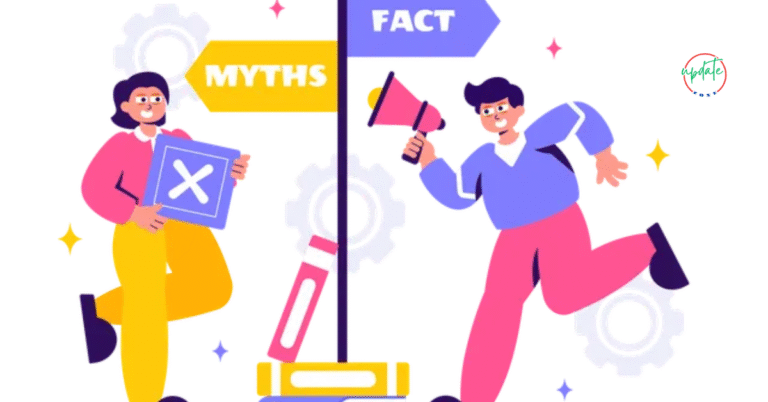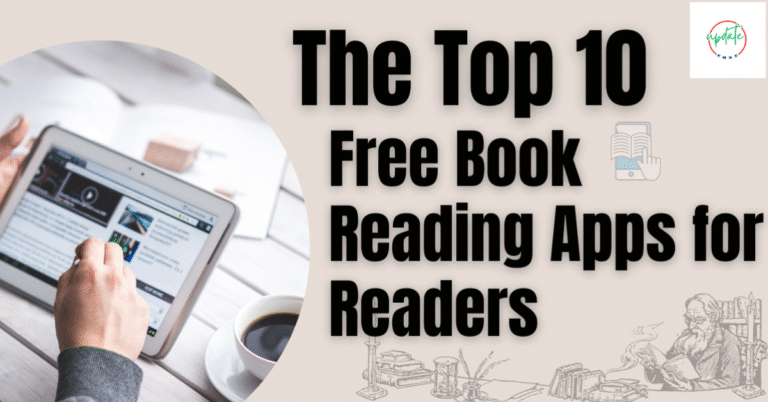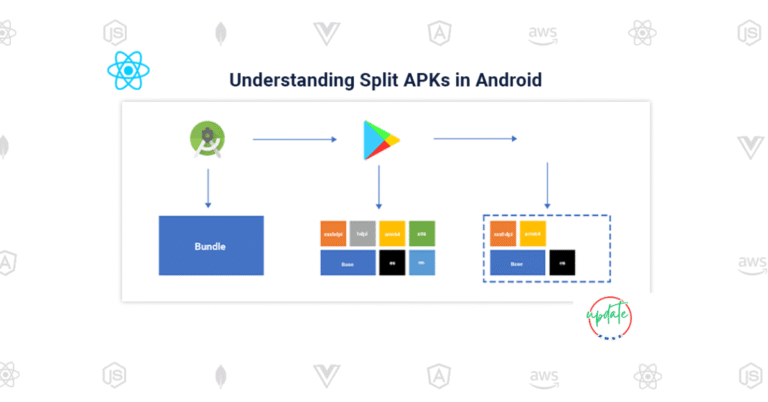What Is an APK File? Everything You Need to Know
What Is an APK File? Everything You Need to Know is a complete beginner-friendly guide designed to help Android users understand what APK files are, how they work, and why they’re important. APK stands for Android Package Kit — the file format used by Android to distribute and install apps. This article explains the structure of APK files, how they differ from app store downloads, the benefits of using them, and the risks you should watch out for. Whether you’re a casual user or a tech-savvy Android enthusiast, this guide will help you navigate APK usage safely and efficiently.
What Does APK Stand For?
APK stands for Android Package Kit. It’s the file format used by the Android operating system for distributing and installing apps. Similar to how .exe files work for Windows, APK files are the installer packages that allow Android to understand, extract, and install the application’s components.
Every time you download an app from the Google Play Store, your device automatically downloads and runs the corresponding APK in the background. However, when you download apps manually—such as from third-party sites—you’re interacting directly with these APK files.
What Is Inside an APK File?
An APK file is more than just a basic installer. It contains everything required for an Android app to run properly. Here are the main components inside an APK:
- AndroidManifest.xml: Declares permissions, app components, and other core info.
- classes.dex: Contains the compiled code for the app.
- resources.arsc: Holds precompiled resources, such as strings and styles.
- META-INF: Contains metadata, including signatures and certificates.
- res/ and assets/: These folders include images, layout files, and other app resources.
Together, these elements make sure your device knows how to run the app, display content properly, and manage data efficiently.
How Do APK Files Work on Android Devices?
When you open an APK file, Android’s built-in Package Installer reads the contents and installs the app onto your device. It registers the app with your system, places the icon in your app drawer, and sets permissions.
Unlike the Google Play Store which automates this process, installing an APK manually requires enabling “Unknown Sources” or “Install Unknown Apps” in your device settings. Once installed, the app works just like any other application on your device—though it might not receive automatic updates.
Why Do People Use APK Files Instead of Play Store Apps?
There are several legitimate reasons why users prefer downloading APK files manually rather than using the Play Store:
1. Access to Geo-Restricted Apps
Some apps are only available in specific regions. By using APKs, users can bypass these limitations and enjoy apps that aren’t officially released in their country.
2. Getting Older Versions of Apps
Sometimes new updates introduce bugs or remove useful features. APK files let users download previous versions that work better for their device.
3. Access to Modded or Premium Versions
While not recommended for copyrighted apps, many developers release modded APKs with extra features, dark modes, or ad-free versions for educational or trial purposes.
4. No Google Account Required
For users who want to avoid linking a Google account to their device, APKs provide a workaround to access apps directly.
Is It Safe to Install APK Files on Android?
One of the biggest concerns with APK files is security. Not all APK files are safe. Some may be altered with malware, adware, or hidden tracking software.
Tips to Safely Download and Install APK Files:
- Use Trusted Sources: Stick to reputable APK websites such as APKMirror, APKPure, and F-Droid.
- Check File Integrity: Many trusted APK sites provide cryptographic checksums or hashes to verify the file’s authenticity.
- Use Antivirus Software: Scan APKs with tools like VirusTotal before installation.
- Avoid Unknown or Suspicious Apps: Never install APKs from random pop-up ads or unverified links.
Following these tips can help reduce risks and allow you to safely install APKs on your Android phone without malware.
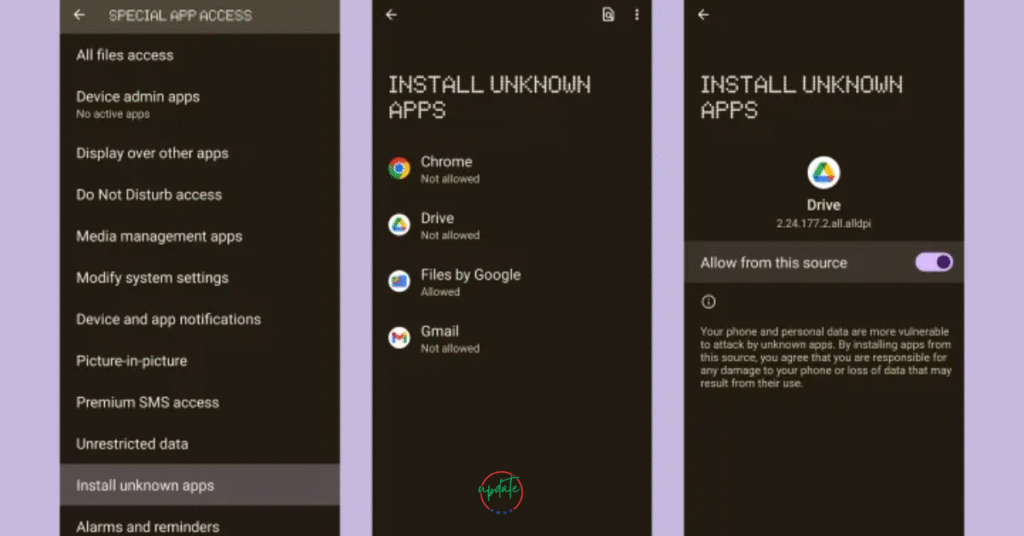
Also VIsit This Top 5 Lightweight APKs
How to Install APK Files on Android: Step-by-Step
If you’re new to manual installations, here’s a simple guide to installing APKs safely:
Step 1: Enable Unknown Sources
- Go to Settings > Security > Install Unknown Apps
- Choose the browser or file manager you’ll be using and allow installations
Step 2: Download the APK File
- Use a trusted site like APKMirror
- Avoid downloading cracked or pirated apps
Step 3: Open the APK File
- Locate the file using your phone’s file manager
- Tap the file and follow the prompts
Step 4: Confirm Installation
- Accept permissions if necessary
- Wait for the installation to complete
Once done, you can find the app in your app drawer like any other installed app.
APK Files vs Google Play Store Apps: Key Differences
While both methods result in functional apps, there are clear differences between installing apps via APK and through the Play Store.
| Feature | APK Files | Google Play Store |
|---|---|---|
| Installation Source | External websites | Official Google store |
| Updates | Manual | Automatic |
| App Security | Varies by source | Verified by Google Play Protect |
| App Availability | Global (no region limits) | Region-locked in some cases |
When to use APKs: For geo-blocked apps, older versions, or apps not listed on Play Store
When to use Play Store: For automatic updates and Google security checks
Common Myths About APK Files
Let’s clear up some myths and facts about APK files:
Myth 1: APK Files Are Always Dangerous
Fact: While some APKs are unsafe, many are legitimate and safe if downloaded from trusted sources.
Myth 2: You Can’t Update Apps Installed via APK
Fact: You can update apps manually by downloading newer APK versions.
Myth 3: Installing APKs Voids Warranty
Fact: Simply installing an APK won’t void your device warranty. However, rooting or modifying system files might.
Conclusion
Now that you know what an APK file is and how it works on Android, you can use this knowledge to install and manage apps beyond the limitations of the Play Store. APKs offer freedom, flexibility, and broader access to apps, but they come with responsibility.
Always use trusted sources, keep your device protected, and ensure that the APKs you install are safe and compatible. With the right approach, APK files can enhance your Android experience—especially if you’re interested in exploring apps that are otherwise restricted or unavailable.
Whether you’re downloading a region-locked streaming app, an older game version, or a productivity tool not on the Play Store, knowing how APK files work gives you full control over your Android device.