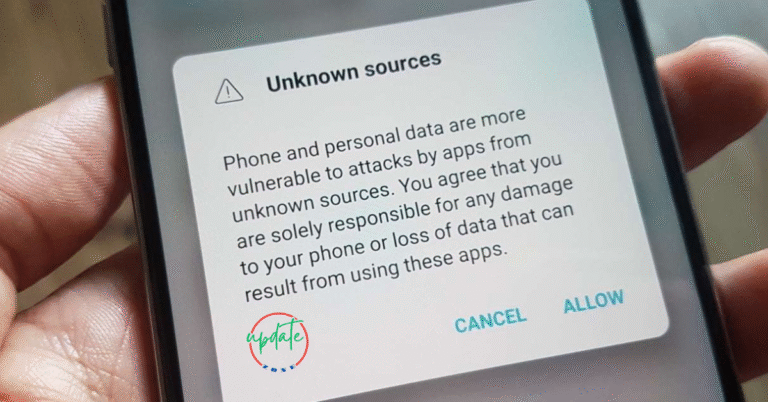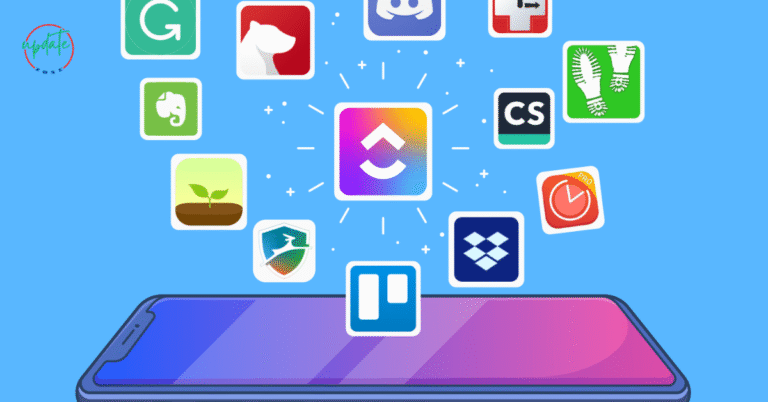Top 5 Lightweight APKs for Budget Android Phones
we’ll explore Top 5 lightweight APKs that improve Android performance, save battery, and reduce mobile data usage—especially useful for users with entry-level or older devices.Budget Android smartphones have come a long way, but many users still struggle with performance issues due to limited RAM, storage, and processing power. If your Android phone has less than 3GB of RAM or minimal internal storage, running heavy apps like full Facebook, Chrome, or YouTube can be frustrating. That’s where lightweight APKs for low-end Android phones come in handy.
What Are Lightweight APKs?
Lightweight APKs are simplified versions of regular Android apps designed to use less system resources. These apps are smaller in size, often under 10MB, and consume significantly less RAM and data. Many are specifically developed for Android Go or low-spec devices in developing markets.
Key Features of Lightweight APKs:
- Small app size (usually below 15MB)
- Fast performance, even on older Android phones
- Low battery and data consumption
- Optimized UI for slower connections and low-resolution displays
Lightweight APKs offer essential features without bloated extras that can slow down your phone. They are ideal for users who prioritize speed, battery life, and functionality over flashy animations or large content libraries.
Why Budget Android Phones Need Lightweight APKs
Most budget smartphones under $150 often come with:
- 1GB or 2GB of RAM
- 8GB or 16GB of internal storage
- Quad-core processors
- Older Android versions (Android 8, 9, or 10)
These specifications struggle to keep up with modern, feature-heavy apps. For example, the full Facebook app can take over 400MB of space and constantly runs background services, draining battery and slowing the device.
Lightweight APKs give low-end users access to essential services like social media, browsing, messaging, and streaming without pushing the phone’s hardware to its limits.
Top 5 Lightweight APKs for Budget Android Phones

Here’s a handpicked list of the top lightweight APK downloads for Android phones with low RAM, including their features, download sources, and usage tips.
1. Facebook Lite APK
File Size: ~2MB
Minimum Requirements: Android 4.0 and up
Facebook Lite is a stripped-down version of the original Facebook app. It is specifically designed to work on low-speed internet connections (like 2G or 3G) and low-spec Android phones.
Key Features:
- Loads quickly even on slow connections
- Uses less data
- Simple and clean interface
- Messenger Lite built-in
Why It’s Great for Budget Phones: The full Facebook app uses hundreds of megabytes in storage and RAM. Facebook Lite runs smoothly on devices with 1GB RAM and doesn’t overwhelm your phone.
Safe Download Source: APKMirror or APKPure
2. Opera Mini APK
File Size: ~8MB
Minimum Requirements: Android 4.1 and up
Opera Mini is one of the best lightweight browsers available for Android. It includes built-in features like ad-blocker, data saver mode, and video download support.
Key Features:
- Compresses web pages up to 90%
- Built-in file and media manager
- Night mode and customizable layout
- Can block unwanted ads without extensions
Why It’s Great for Low RAM Phones: Opera Mini is perfect for Android users looking for a lightweight browser APK that won’t hog memory or battery.
3. YouTube Go APK (Archived, Still Usable)
File Size: ~10MB
Minimum Requirements: Android 4.4 and up
Although YouTube Go has been officially discontinued by Google, it remains a top choice for lightweight video streaming on older Android phones.
Key Features:
- Download videos for offline viewing
- Preview videos before watching
- Controls for data usage and resolution
- Simple interface with minimal background activity
Note: YouTube Go is not updated anymore, but the last stable APK version is still functional and safe to install on Android 10 and below.
Download Trusted Version: Uptodown or APKMirror archives.
4. Google Go APK
File Size: ~7MB
Minimum Requirements: Android 5.0 and above
Google Go is the lightweight version of the standard Google Search app. It loads faster and works well even with limited RAM and slow networks.
Key Features:
- Voice search, image search, and translation
- Data-saving mode
- Home screen shortcut for instant search
- Designed for Android Go phones
Why It’s Great for Entry-Level Phones: Google Go is ideal for users who want fast search and navigation on budget Android phones without Google app bloatware.
5. Telegram X or Telegram Lite APK
File Size: ~20MB (varies)
Minimum Requirements: Android 5.0+
Telegram X is a faster and more lightweight alternative to the main Telegram app. It uses the TDLib database for faster performance and lower battery usage.
Key Features:
- Fast messaging and smooth UI
- Custom themes and UI options
- Battery-optimized background activity
- Supports channels, bots, and groups like the full version
Why It’s Useful: Messaging apps often run in the background and eat up RAM. Telegram X provides the same messaging capabilities while consuming less memory and power.
Also Visit This App Not Installed
How to Safely Install Lightweight APKs on Android
If you’re downloading APKs instead of using the Play Store, follow these steps to ensure a safe experience:
1. Enable Unknown Sources
- Go to Settings > Security > Install unknown apps
- Choose your browser or file manager and enable permission
2. Use Trusted APK Sites
Stick to reliable APK download websites for Android apps:
- APKMirror
- APKPure
- Uptodown
- F-Droid (for open-source lightweight APKs)
3. Scan the APK File
Before installing, upload the file to VirusTotal.com to check for malware or tampering.
4. Check Compatibility
Use tools like Droid Info to confirm your device’s architecture and Android version. Match it with the APK to avoid installation errors.
Benefits of Using Lightweight APKs on Android
Here’s why lightweight apps are the best choice for users with basic smartphones:
- Faster App Launch Times: Minimal UI and code allow for quicker loading.
- Reduced App Crashes: Low memory usage prevents freezes and force closes.
- Improved Battery Life: Fewer background services mean less battery drain.
- Optimized Data Usage: Perfect for users with limited mobile data.
- More Storage Availability: You’ll have space left for photos, videos, and updates.
Final Thoughts
For users with budget Android phones, replacing heavy apps with lightweight APKs for better Android performance can drastically improve device usability. Apps like Facebook Lite, Google Go, and Opera Mini APK are not only smaller but also optimized to run on devices with minimal resources.
Whether you’re running Android Go Edition or simply have an older smartphone, using these lightweight APK downloads for low-end phones can extend your phone’s lifespan, enhance speed, and reduce frustration.
Stick to trusted sources, scan your APKs, and make the most out of your budget smartphone—without compromising on essential app functionality.