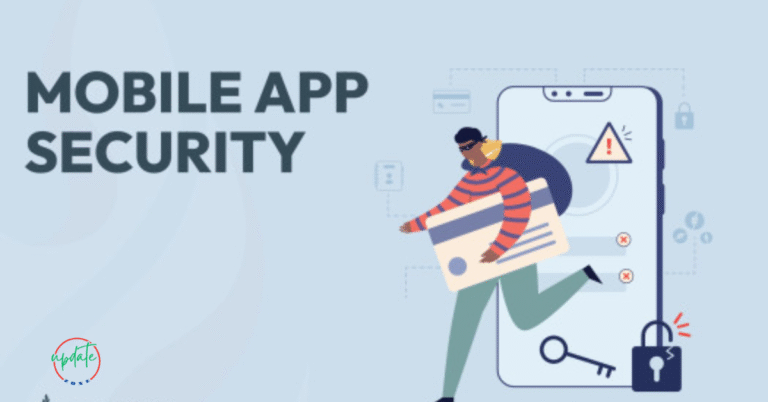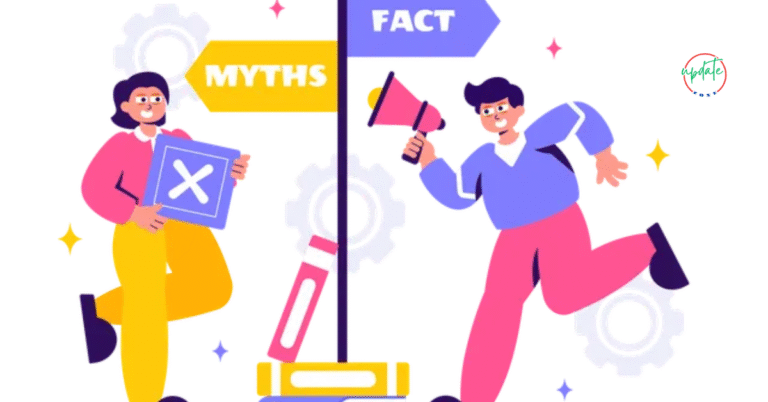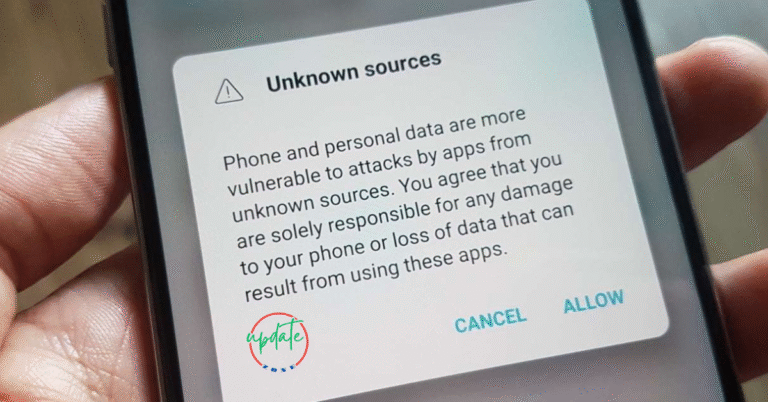How to Safely Download and Install APK Files on Android Devices (2025 Guide)
How to Safely Download and Install APK Files on Android Devices (2025 Guide) is an essential resource for users who want to explore apps outside the Google Play Store without risking their device’s security. This guide walks you through trusted sources for APK downloads, how to verify file safety, and the correct installation process to avoid errors or malware. Whether you’re downloading modified apps, region-restricted tools, or older app versions, following these steps will help you stay protected while enjoying the flexibility of APKs in 2025.
What Is an APK File and Why Do People Use It?
An APK (Android Package Kit) is the file format used by Android to distribute and install applications. It works similarly to an .exe file on Windows.
Many users opt to download APK files because:
- The app is not available in their region
- They want to access the latest version before it’s released on Play Store
- They need an older version of the app that runs better on their device
- They’re interested in modded APKs that unlock premium features for free
While APKs offer customization and flexibility, downloading from the wrong source can introduce serious security risks.
What Are the Risks of Downloading APK Files from Untrusted Sources?
When you bypass the Play Store, you’re also bypassing the built-in security measures that protect you from malicious apps. Installing APKs from unverified sources can lead to:
- Malware infections (viruses, trojans, spyware)
- Stolen personal data (passwords, contacts, financial info)
- App crashes or instability
- Unwanted background activity, including adware or crypto mining
This is why it’s critical to learn how to install APK files safely on Android smartphones and tablets.
Also Visit This Update APK Files
Choosing a Trusted APK Source: Where to Download Safe APKs
Not all APK websites are created equal. To avoid fake or infected files, always stick to reputable APK download websites, such as:
✅ Trusted APK Download Sites:
- APKMirror.com
- APKPure.com
- F-Droid.org – great for open-source apps
- Aptoide.com – includes user reviews and developer info
🔎 How to Spot a Safe APK Site:
- Uses HTTPS and has a secure padlock in the URL
- Offers original, unmodified APKs
- Provides developer details and changelogs
- Has a strong reputation in the Android community
Avoid sites loaded with pop-up ads, forced redirects, or files labeled as “cracked” or “premium unlocked” unless you’re confident in the source.
How to Download APK Files Safely and Securely
Downloading an APK file is more than just clicking a button. To ensure safety:
- Choose a reputable site (like APKMirror)
- Search for the exact app version you want
- Check the file size, version number, and supported architecture
- Verify the app signature or hash when possible
- Use a mobile antivirus scanner to scan the file before installation
This process drastically reduces the chances of installing malware-infected APKs.
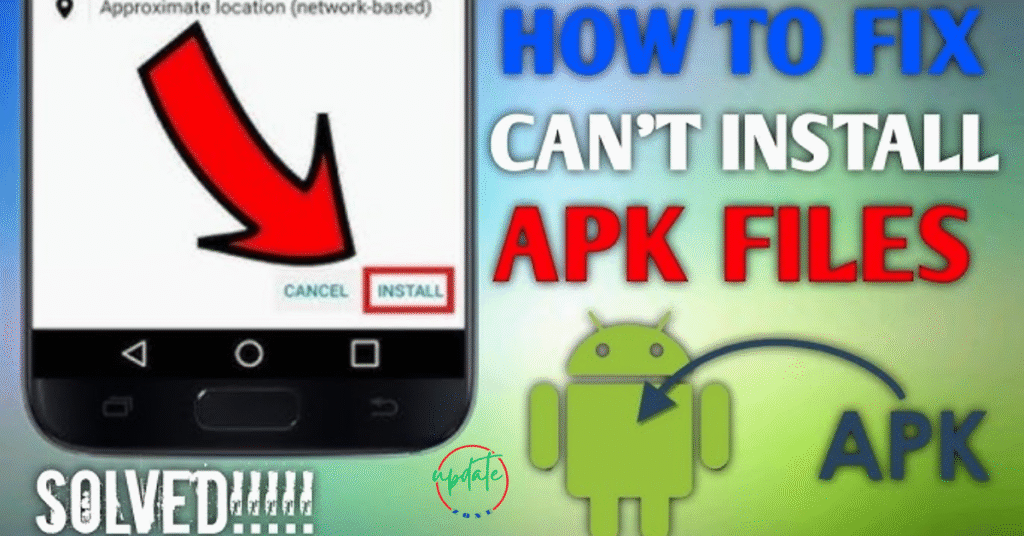
How to Enable APK Installation on Android Devices
By default, Android prevents the installation of apps from unknown sources. But you can enable APK installation safely using these steps:
For Android 8.0 and Above:
- Go to Settings > Apps & notifications > Special app access
- Tap on Install unknown apps
- Choose the app (e.g., Chrome or your file manager)
- Toggle on Allow from this source
For Android 7.0 and Below:
- Go to Settings > Security
- Enable the Unknown sources option
Important Tip: After you finish installing the APK, go back and disable this option to avoid accidental installations.
How to Install APK Files on Android Without Errors
Once you’ve downloaded a safe APK, follow these steps to install it:
- Open your file manager
- Locate the APK file in your Downloads folder
- Tap the file to begin installation
- Review the app permissions
- Tap Install
Once installed, you’ll find the app on your home screen or in your app drawer.
Installing Advanced APK Formats: .XAPK, .APKM, .APKS
Some apps come bundled as split APKs or APK bundles, especially large games or apps with dynamic features.
These formats include:
- .XAPK
- .APKM
- .APKS
To install them safely:
- Download an installer app like Split APKs Installer (SAI) from Play Store
- Open the installer and select the APK bundle
- Install all components together using the app
Never try to install parts of a split APK separately, as this may crash your app or cause errors.
Tips to Safely Use APK Files on Android Devices
Here are practical safety tips for APK use:
- Always scan the APK file with an antivirus tool before installing
- Use sandboxed environments for testing unknown APKs
- Avoid APKs requesting excessive permissions like SMS, contacts, or camera
- Use apps from official developers whenever possible
- Avoid using APKs for sensitive apps like banking, healthcare, or email
These tips help protect your data and device performance.
Legal and Ethical Considerations When Using APK Files
While APKs offer flexibility, not all are legal to use. Some APKs are:
- Pirated copies of paid apps
- Modded apps violating terms of service
- Distributed without developer consent
Stick to legal and ethical usage by:
- Downloading apps available for free by developers
- Supporting official developers by buying premium versions
- Avoiding pirated games, apps, or subscription bypasses
This ensures compliance with laws and AdSense-friendly content guidelines.
Conclusion: Downloading APK Files the Safe Way
Now that you know how to safely download and install APK files on Android, you can confidently explore new apps, try early releases, or enjoy geo-restricted software without compromising your security.
Remember:
- Use trusted APK sources
- Scan every file with antivirus software
- Install files without enabling unknown sources permanently
- Stay away from suspicious sites and apps with too many permissions
By following these steps, you’ll enjoy the freedom of APKs without putting your phone or privacy at risk.