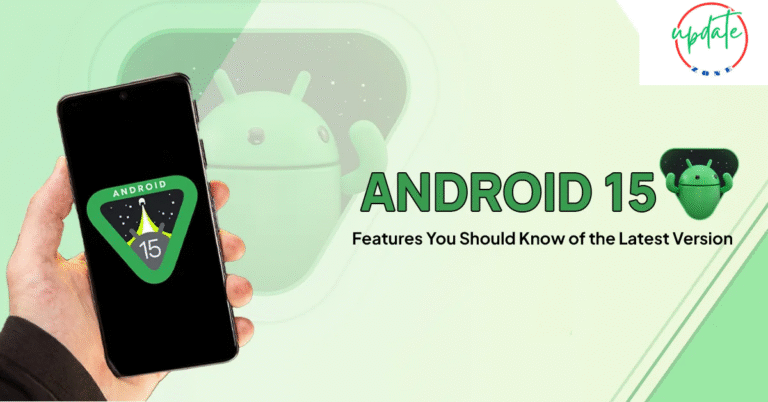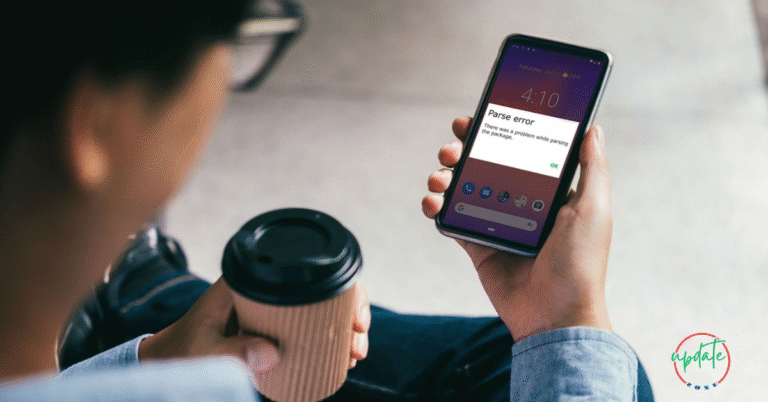APK vs Play Store: Which Is Better and Why? (2025 Guide)
APK vs Play Store: Which Is Better and Why? (2025 Guide) is a detailed comparison for Android users who want to understand the pros and cons of installing apps via APK files versus downloading them from the Google Play Store. This guide breaks down the key differences in terms of security, app availability, updates, customization, and user control. Whether you’re looking for more freedom or safer downloads, this article will help you decide which method is best for your needs in 2025.
What Is an APK File?
An APK (Android Package Kit) is the file format used by Android to distribute and install apps. When you install an app from outside the Play Store, you’re usually downloading its APK version. These files are typically found on third-party websites and can be downloaded directly to your device.
Why Users Choose APKs:
- Access to apps not available in your country
- Early access to beta or unreleased features
- Ability to use older versions of apps
- Unlock premium features without subscriptions
- Download modded or customized app versions
Some popular APK download sources include APKMirror, APKPure, and developers’ official websites. However, while APKs provide freedom and customization, they also come with potential risks if not handled properly.
What Is the Google Play Store?
The Google Play Store is the official app marketplace for Android devices. It offers millions of apps, games, books, and more—curated, reviewed, and regularly updated. Apps available on the Play Store are subjected to strict policies, security screening via Google Play Protect, and constant monitoring for malware or harmful behavior.
Key Features of Google Play Store:
- Verified and secure downloads
- Automatic updates for all installed apps
- Access to user reviews and ratings
- Easy refunds and payment integration
- Parental control features
- Integration with Google services
Pros and Cons of Using APK Files
While APK files offer unique advantages, there are both upsides and downsides to consider.
✅ Advantages of Using APK Files:
- Full control over app installation
- Install region-restricted or geo-locked apps
- Get early access to new app updates
- Access modded APKs with unlocked features
- Use older or lightweight versions of apps
❌ Disadvantages of Using APK Files:
- Potential malware risks if downloaded from untrusted sources
- No automatic updates, meaning manual maintenance is required
- No Google Play Protect protection
- Lack of user reviews and developer support
- Legal issues with modded or pirated APKs
Important Tip: Only download APK files from trusted websites like APKMirror, and always scan them with a mobile antivirus app before installation.
Pros and Cons of Using the Google Play Store
The Google Play Store is the most secure and beginner-friendly method for app downloads, but it does have a few limitations for advanced users.
✅ Advantages of the Google Play Store:
- 100% Google-verified and secure apps
- Automatic updates for apps and games
- Built-in malware protection via Play Protect
- Trusted user reviews and ratings
- Support from developers and Google policies
- Easy in-app purchases and subscriptions with Google Wallet
❌ Disadvantages of the Play Store:
- Some apps may not be available in your country
- Beta versions are often limited to invite-only testers
- Modded or customized apps are not allowed
- Premium features require payments
- Slower release of updates compared to developer’s site
APK vs Play Store – Feature Comparison Table
| Feature | APK File | Google Play Store |
|---|---|---|
| Security | Low to Medium (depends on source) | High (Play Protect enabled) |
| Automatic Updates | ❌ Manual updates only | ✅ Available |
| User Reviews | ❌ Rarely available | ✅ Verified user reviews |
| Availability of All Apps | ✅ Includes geo-blocked apps | ❌ Region restrictions may apply |
| Modded or Premium Features | ✅ Easily available | ❌ Against policy |
| Developer Support | ❌ Limited or none | ✅ Available |
| Installation Simplicity | ❌ Requires extra steps | ✅ One-click installation |
When Should You Use APK Files?
Using APKs is ideal for advanced Android users or those with specific needs. Here are the most common situations where installing APK files manually makes sense:
- You want to try unreleased beta versions of apps before they are officially rolled out.
- The app is not available in your country or region.
- You want to use an older version of an app that worked better on your device.
- You’re looking for a modded version of a game with unlimited coins or unlocked features.
- You want to install apps not listed on the Play Store, such as niche tools or discontinued software.
Just make sure your device has installation from “Unknown Sources” enabled (Settings > Security > Unknown Sources) before attempting an APK install.
When Should You Stick to the Google Play Store?
If you prioritize safety, convenience, and automatic updates, the Google Play Store is the smarter choice. It’s recommended in the following situations:
- You’re using your main device for essential tasks, like banking or work
- You want to keep your apps up-to-date without manual downloads
- You prefer to rely on community reviews and developer support
- You’re concerned about malware or privacy risks
- You have children using your device and want parental control features
For the average user, the Play Store offers a more stable and secure experience, especially for sensitive apps like online banking or healthcare.
Also Visit This Gaming Enthusiasts in 2025
Tips for Safe APK Installation
If you do choose to install APKs, follow these tips to reduce risks:
- Download from trusted APK sites like APKMirror or APKPure
- Use a reliable antivirus app to scan the file before installing
- Check the file size and compare it with the official app to spot tampering
- Avoid APKs from pop-up ads, shady websites, or unknown Telegram groups
- Use a VPN if accessing geo-blocked apps from outside your country
By taking these precautions, you can safely explore APKs while minimizing the potential risks to your device and personal data.

Conclusion: APK or Play Store – Which One Should You Choose in 2025?
So, which is better: APK or Play Store?
There’s no universal answer. It depends on your personal priorities:
- If you value security, automatic updates, and reliable user support, the Google Play Store is the better choice.
- If you’re a tech-savvy user looking for freedom, customization, or early access to features, APK files offer more flexibility.
For most users, a combination of both works best: use the Play Store for essential apps and APKs for niche or modded apps—as long as you use trusted sources and follow safe installation practices.
Disclaimer: This article is for informational and educational purposes only. Downloading or using modded APKs that violate a developer’s terms of service may lead to account suspension or legal consequences. Always use APKs responsibly and support developers whenever possible.