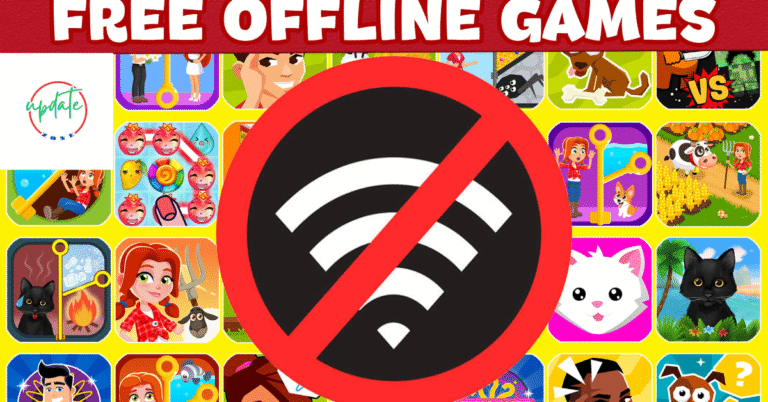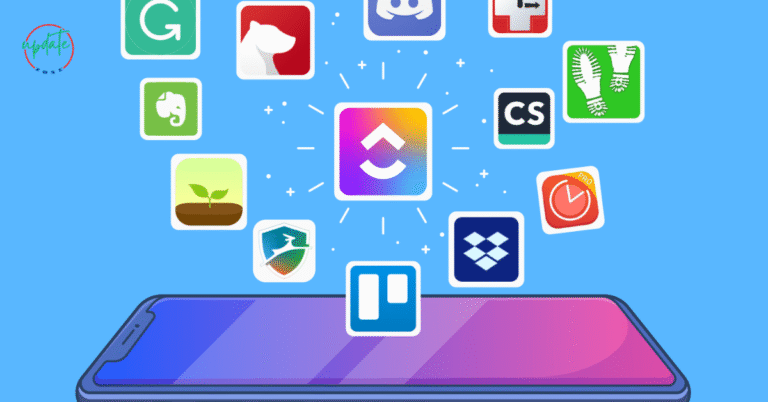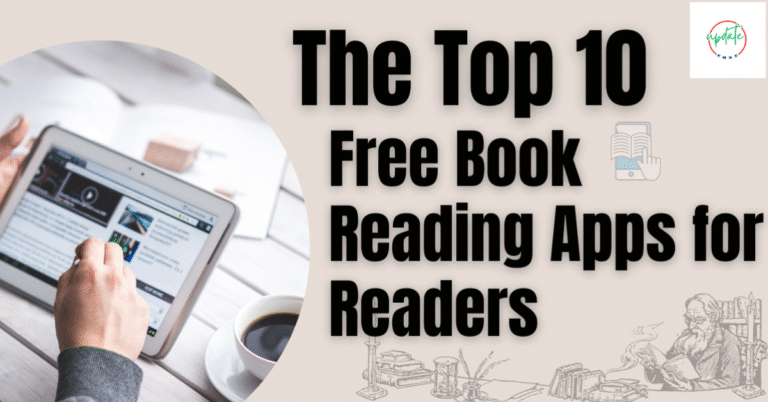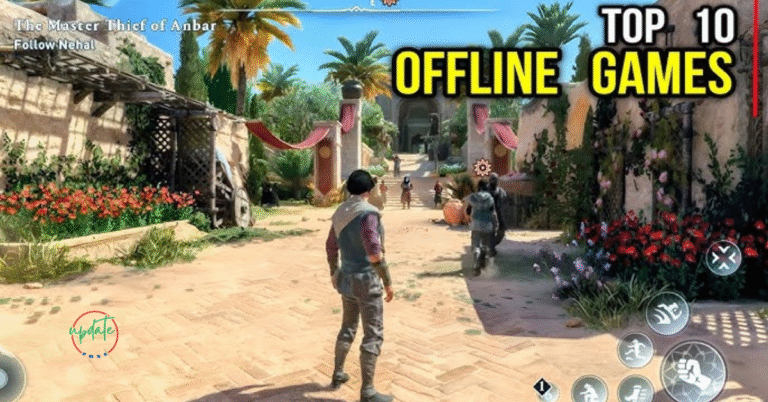5 Hidden Risks of Downloading APKs & How to Avoid Them
With the rising demand for apps not available on the Google Play Store, many Android users are opting to download APK files for access to modded, premium, or region-restricted applications. However, this growing trend comes with serious concerns. In this guide, we’ll uncover the 5 hidden risks of downloading APKs and provide essential tips on how to avoid APK-related threats. Understanding these dangers will help you protect your personal data, maintain your phone’s performance, and ensure secure Android usage—even when exploring outside the Play Store.
1. Malware Embedded in APK Files
One of the most common and dangerous threats associated with unofficial APKs is malware. Many APK files found on unverified websites are modified to include malicious code that can steal data, spy on your activity, or take control of your device.
How to Avoid This Risk:
- Always use trusted APK download sites such as APKMirror, APKPure, or F-Droid. These platforms verify the integrity of APKs before making them available.
- Check the SHA-1 or MD5 hash values of APKs when available to ensure that they match the original file.
- Use antivirus software for Android to scan all downloaded APK files before installation.
- Avoid APKs that promise too-good-to-be-true features, such as “unlimited money” or “no ads,” especially from unknown developers.
Using verified APK sources and maintaining robust security measures on your device can significantly reduce the risk of malware infections.
2. Data Theft Through Malicious Permissions
When you install an APK, you’re also granting it certain permissions to access features on your device. Malicious APKs can request excessive permissions—such as access to your contacts, messages, or camera—and misuse them to steal sensitive data.
How to Avoid This Risk:
- Review all permissions before installing any APK. Be wary if a game asks for SMS access or a flashlight app requests location tracking.
- Use Android 11 or higher, which allows you to grant permissions on a one-time basis.
- Install permission management apps that notify you whenever an app tries to access protected areas of your phone.
- Stick with APKs from reputable developers, and avoid newly uploaded or less-reviewed apps.
Ensuring strict control over app permissions is one of the best practices for Android security when sideloading APKs.

3. Outdated or Unsupported Software
Many APKs are versions of apps that have been modified or remain outdated due to lack of official support. Installing outdated APKs can expose your device to security vulnerabilities that have already been patched in newer versions.
How to Avoid This Risk:
- Always look for the latest version of any APK and compare it with the official version available on the Play Store.
- Check the upload date and changelog to ensure you are downloading the most recent version with the latest security patches.
- Use apps like APKUpdater, which help keep your sideloaded apps up to date with the latest versions.
- Avoid APKs that haven’t been updated for over six months, as these are more likely to be unsupported or abandoned.
Keeping your APKs updated helps protect your device from vulnerabilities and compatibility issues with your Android OS.
4. Breaking System Compatibility or Bricking Devices
Some advanced APKs, especially modified or rooted versions, can interfere with your phone’s operating system. Installing such files without proper knowledge can lead to boot loops, system crashes, or even bricking your device entirely.
How to Avoid This Risk:
- Avoid installing APKs requiring root access unless you are fully aware of the risks involved.
- Back up your Android phone before installing high-risk APKs, especially system-altering ones.
- Read community reviews and technical discussions on platforms like XDA Developers before downloading advanced APKs.
- Only install APKs compatible with your Android version and hardware specifications to prevent performance or stability issues.
Understanding your device’s limitations and performing due diligence before installing complex APKs can protect your phone from irreversible damage.
5. Violation of Terms and Loss of App Support
Using modified APKs, such as modded versions of premium apps, may violate the original app’s terms of service. This can lead to account bans, loss of access to official updates, or reduced functionality within the app.
How to Avoid This Risk:
- Avoid modded APKs that unlock premium features for free, as these are often against the app’s usage policy.
- Stick to freemium apps or open-source alternatives when possible, especially if you want to avoid account issues.
- Use legal APKs offered by developers themselves, especially from their official websites or GitHub repositories.
- Read the terms and conditions before using APKs that require account logins or access to cloud services.
Respecting the original app developer’s terms ensures you won’t lose access to essential app features or risk getting banned from services.
Tips for Downloading APKs Safely on Android Devices
To help you avoid all of the above pitfalls, here are a few essential tips to safely download and install APK files without risking your phone’s security or performance:
- Use APK verification tools like VirusTotal to scan APKs before installation.
- Enable Google Play Protect to get real-time security alerts even when using sideloaded apps.
- Only allow APK installation from specific apps (like your browser or file manager), and disable the permission immediately afterward.
- Maintain regular backups using cloud services or backup APK apps to restore functionality in case of errors.
- Keep your phone updated with the latest Android security patches and updates.
Also Visit This Spotify Premium APK Free
Final Thoughts
Downloading APK files can be a powerful way to customize your Android experience, unlock geo-restricted features, or access apps not available on the Play Store. However, it’s crucial to be aware of the hidden risks of downloading APKs and to take the necessary steps to minimize them.
By following safe APK installation practices, using trusted sources, and managing permissions wisely, you can take full advantage of APKs while keeping your Android phone secure and optimized.
If you’re wondering how to check if an APK file is safe, the golden rule is to combine multiple safety checks—permission management, antivirus scanning, and trusted source verification. With the right approach, sideloading APKs can be as safe and seamless as using the Play Store.