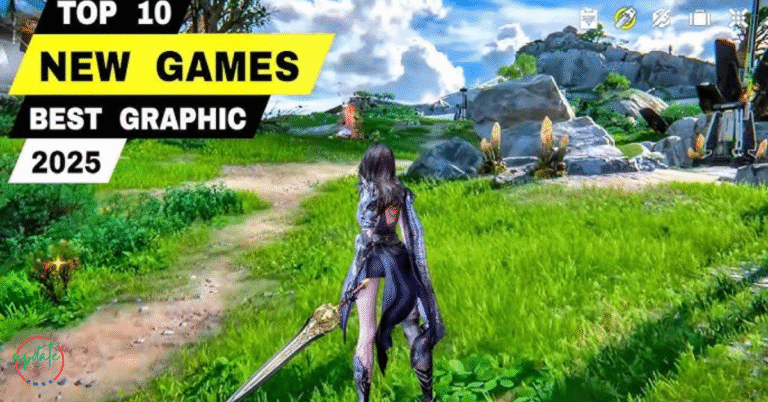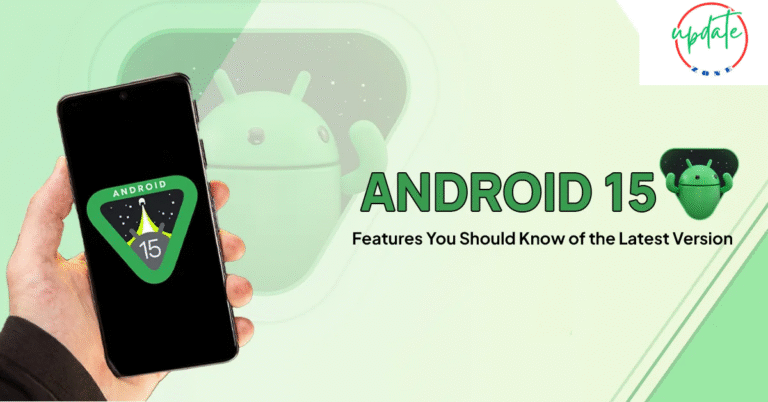Best File Manager APKs That Offer Advanced Features
Best File Manager APKs That Offer Advanced Features are essential tools for Android users who want greater control over their files and folders. These powerful APKs go beyond basic file browsing by offering functions like secure file encryption, cloud integration, app management, hidden file access, and advanced search capabilities. Whether you’re organizing large downloads, managing APK files, or handling compressed folders, these feature-rich file manager apps are designed to enhance productivity and provide a seamless user experience—especially for those who prefer functionality over default Android file managers.
Why You Need an Advanced File Manager APK for Android
Many users underestimate the importance of having a powerful file manager, especially on devices with limited in-built functionality. While Google’s Files app works well for basic needs, it lacks several advanced features that are essential for:
- File compression and extraction
- Secure folder access
- App management and APK backups
- Root access file navigation
- Cloud service integration
If you’re someone who frequently downloads media, works with documents, or sideloads APKs, using an advanced Android file manager APK can significantly improve your efficiency.
Top Advanced File Manager APKs for Android Devices
Let’s take a look at some of the best file manager APKs available for Android users looking for enhanced functionality. These apps are not always available on the Play Store, making APK-based installation the best way to get access.
1. X-plore File Manager APK
Key Features:
- Dual-pane view for easy drag-and-drop operations
- FTP, SMB, and WebDAV support
- Built-in media player and hex viewer
- Root mode for advanced users
- Cloud support (Google Drive, OneDrive, Dropbox)
Why it’s recommended:
X-plore is one of the most feature-rich file manager APKs available. It’s lightweight, fast, and works exceptionally well on low-end Android phones too.
2. Solid Explorer File Manager APK
Key Features:
- Dual-pane navigation and file encryption
- Extensive plugin support (FTP, SFTP, WebDAV)
- Root access and archive management
- Fingerprint protection for private folders
- Google Drive and Dropbox integration
Why it’s recommended:
Solid Explorer offers a perfect balance between simplicity and advanced functionality. The user interface is clean, making it suitable even for beginners looking for secure file management.
3. File Commander APK – File Manager/Explorer
Key Features:
- Secure Mode for confidential files
- PC File Transfer and Remote File Access
- Storage Analyzer to manage large files
- Integrated Audio, Video, and Document viewers
Why it’s recommended:
File Commander is ideal for users who need an all-in-one file manager APK for Android with advanced viewing and remote access features.
4. Amaze File Manager APK
Key Features:
- Open-source and ad-free
- Root explorer support
- Built-in app manager and APK extractor
- Lightweight with Material Design UI
Why it’s recommended:
Amaze File Manager is a great choice for users who prefer an ad-free, open-source solution. It works flawlessly on budget Android devices and doesn’t collect user data.
5. FX File Explorer APK
Key Features:
- No ads and respects user privacy
- Dual-pane mode and multitasking
- Network and cloud storage support
- App management and APK analysis tools
Why it’s recommended:
FX File Explorer provides one of the most secure environments for file handling on Android, without compromising on features or speed.
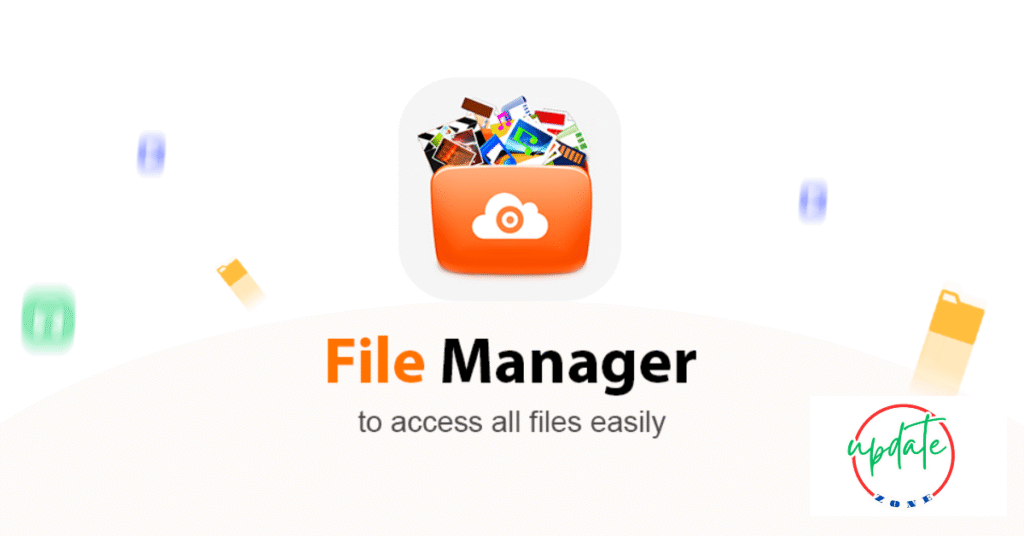
How to Safely Download and Install File Manager APKs
Before downloading any APK file, it’s important to ensure that the source is safe and trusted. Here’s how to avoid malware and ensure your Android device remains secure:
1. Use Reputable APK Sources
Websites like APKMirror, APKPure, and F-Droid are known for hosting verified APK files. Avoid downloading from unknown forums or third-party links shared on social media.
2. Check APK Signatures
Many APK sources provide cryptographic signatures or hash checks. Use APK Analyzer apps to validate file integrity before installing.
3. Scan with Antivirus Tools
Install an Android antivirus app to automatically scan any APK before or after installation.
Advanced Features to Look for in a File Manager APK
If you’re wondering which features truly classify a file manager as “advanced,” here are the must-haves:
● Cloud Integration
Easily access files from Google Drive, Dropbox, and OneDrive without switching apps.
● Root File Access
For rooted devices, access and modify system files safely.
● File Encryption
Protect sensitive folders with passwords or fingerprint authentication.
● App Manager
Extract APKs, uninstall apps, or manage installed applications directly from the file manager.
● File Transfer Capabilities
Send large files wirelessly between devices using FTP or Wi-Fi Direct.
● Built-in Viewers
Media playback, document preview, and even hex code reading can be done without third-party apps.
Benefits of Using File Manager APKs Over Built-in Apps
There are clear advantages when opting for file manager APKs with advanced tools:
- More Control: Move, rename, archive, and access files with far more flexibility.
- Root Access (Optional): Power users can explore system directories.
- App Data Management: View and extract APKs or manage app storage.
- No Ads or Bloatware: Some file manager APKs are completely ad-free and open source.
- Offline Access: Unlike cloud-based file systems, APK-installed file managers work fully offline.
Also Visit This Top Privacy-Focused APKs
AdSense Compliance and Safe Use
All the APKs listed above are designed to ensure user security, privacy, and device safety, which aligns with Google AdSense content policies. Make sure your website promotes only legal and secure APKs. Avoid linking to modified or pirated versions of premium file managers to remain compliant with AdSense requirements.
Additionally, content like this helps users solve real problems (e.g., managing files on budget phones or enabling root features), making your APK blog more authoritative and trusted by both users and search engines.
Final Thoughts
Choosing the best file manager APK for Android depends on your specific needs—whether it’s encryption, cloud access, or app management. With the APKs discussed above, Android users can finally get the advanced file control they need without relying on bloated or ad-heavy solutions. These tools work perfectly on various Android versions and phone models, offering both power and ease of use.
When installing any APK file, remember to prioritize safety, validate sources, and keep your device updated to prevent compatibility issues. The right file manager APK can transform how you manage your digital files, saving time and improving productivity.