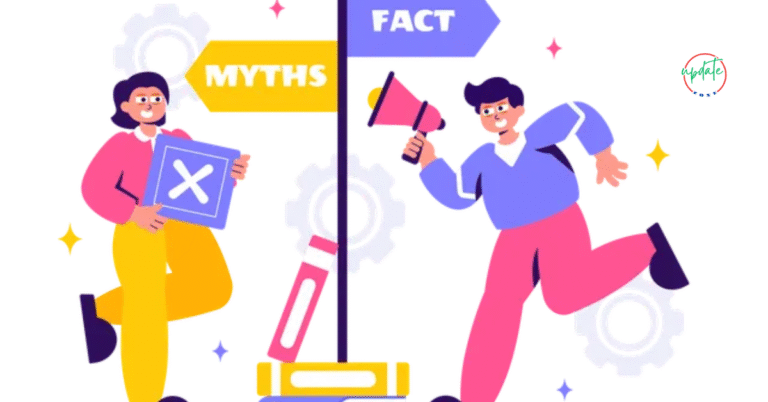Best Android APKs That Work Perfectly on Budget Phones
Best Android APKs That Work Perfectly on Budget Phones are essential for users who want smooth performance without spending on high-end devices. These lightweight yet powerful apps are optimized for low RAM and limited storage, making them ideal for affordable smartphones. In this guide, we’ll highlight top APKs that enhance functionality, speed up your phone, and offer premium features without draining your resources or battery life.
What Makes an APK Ideal for Budget Android Phones?
Budget smartphones typically come with basic hardware. To ensure smooth performance, the APKs installed on these devices should meet certain criteria:
- Low RAM Consumption: Apps that run efficiently in the background without consuming a lot of memory.
- Small File Size: APKs that are easy to download and install without taking up too much internal storage.
- Battery Efficiency: Apps that are designed to conserve battery and not drain it quickly.
- Offline Capability: Apps that don’t require constant internet access.
- Clean Interface: Lightweight apps with simple and functional interfaces perform better on limited hardware.
By choosing APKs that fulfill these requirements, users can extend the life and improve the usability of their budget smartphones.
Benefits of Using Lightweight APKs on Low-End Devices
If you own a low-cost Android phone, using the right APKs can make a huge difference in overall performance. Here are some key benefits:
- Improved Speed: Lightweight apps reduce lag and improve responsiveness.
- More Available Storage: Smaller apps leave more room for photos, videos, and essential files.
- Battery Optimization: These apps are designed to run efficiently, thus conserving battery.
- Better Multitasking: Reduced RAM consumption means you can switch between apps without freezing.
- Enhanced User Experience: Smooth and fast app usage, even on older Android versions.
Top 7 Best Android APKs for Budget Smartphones
Below is a curated list of some of the most efficient and lightweight APKs ideal for budget Android users. All of them are verified, reliable, and free of heavy ads or bloatware.
1. Google Go APK
Google Go is a lightweight version of the standard Google Search app, tailored for slow networks and low-storage phones. It consumes less memory and offers quick search results, voice input, and trending search topics in a compact interface.
Why it’s ideal:
- Consumes less than 7MB of space
- Works well even on 2G/3G networks
- Built-in language switch and voice input
2. Facebook Lite APK
Facebook Lite is designed specifically for older Android devices and low-speed connections. The app supports core features like timeline browsing, liking posts, messaging, and notifications without the heavy data load of the full version.
Why it’s ideal:
- Uses less data
- Fast install (under 2MB)
- Works well on all network types
3. Opera Mini Browser APK
Opera Mini is a compact web browser known for its data compression technology. It offers fast browsing, an integrated ad-blocker, and the ability to save pages for offline reading.
Why it’s ideal:
- Smart data-saving mode
- Built-in download manager
- Ad-blocker and offline pages

4. Files by Google APK
This is a smart file management app that also includes storage cleaning tools. It’s perfect for organizing files and freeing up space with minimal effort.
Why it’s ideal:
- Cleans junk files automatically
- Small app size with big utility
- Supports offline file sharing
5. Lite Music Player APK
If you’re looking for an offline music app without ads and with minimal resource use, Lite Music Player is the perfect choice. It’s small, fast, and doesn’t include extra features that slow down your phone.
Why it’s ideal:
- Tiny install size
- No internet required
- Clean interface with essential features
6. Notepad APK or ColorNote
Taking notes doesn’t require a bulky app. These simple notepad APKs offer an efficient way to jot down reminders, shopping lists, and ideas without straining system resources.
Why it’s ideal:
- Simple UI
- Very small install size (under 1MB)
- Sync options with cloud storage
7. YouTube Go APK (where still available)
This app was designed to help users download and stream YouTube videos while saving data. Though it’s discontinued in many regions, older versions of YouTube Go APK can still work on budget phones.
Why it’s ideal:
- Allows downloading for offline use
- Controls data usage
- Lightweight and fast
Where to Find Safe and Verified APKs for Budget Phones
Finding reliable APKs is crucial, especially when avoiding the Google Play Store due to device limitations or regional restrictions. Here are some trusted APK download platforms:
- APKMirror: Offers verified APKs from reputable developers.
- APKPure: Well-known platform with version history and user reviews.
- F-Droid: Focuses on open-source and ad-free APKs.
- Aptoide: Community-driven app store with added security layers.
Always check for proper signatures, reviews, and version history before downloading.
Also Visit This How to Safely Share APK
How to Install APK Files on Budget Android Phones
Follow these steps to safely install APKs:
- Enable Installation from Unknown Sources: Go to Settings > Security > Enable Unknown Sources.
- Download the APK File: Use a reliable browser or APK site.
- Open the APK File: Tap on the download and follow the installation prompts.
- Use a File Manager App: Files by Google is great for managing and installing APKs on budget phones.
- Scan with Antivirus: Use free tools like Avast Mobile or Bitdefender to scan the APK before opening.
Safety Tips for Using APKs on Low-End Devices
- Avoid APKs from unknown sources.
- Always read permissions requested by the app.
- Keep your device updated with security patches.
- Install a lightweight antivirus for additional protection.
- Clear cache and unused apps regularly to maintain performance.
Conclusion
Using Android APKs that are optimized for budget smartphones can significantly improve the performance and usability of low-end devices. From lightweight browsers to efficient file managers and offline music players, the options listed above offer excellent alternatives to heavy apps that bog down your device.
Whether you’re using an older Android phone or a new budget device, these APKs will ensure a smoother experience without sacrificing essential functionality. Always ensure you download from safe sources and keep your device clutter-free for the best results.