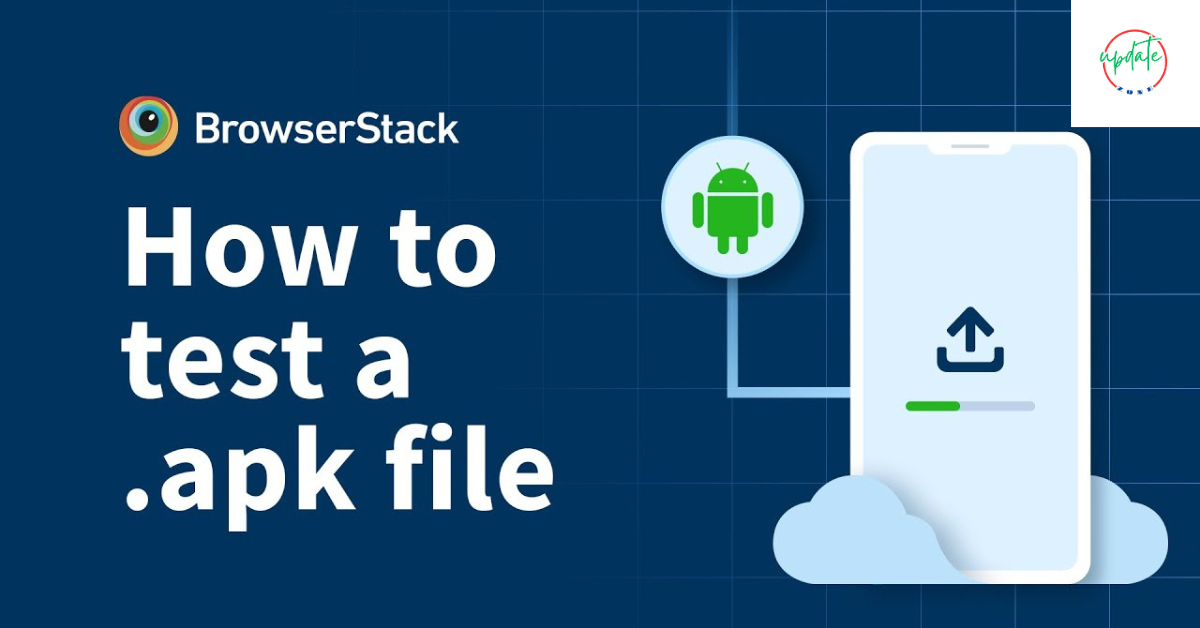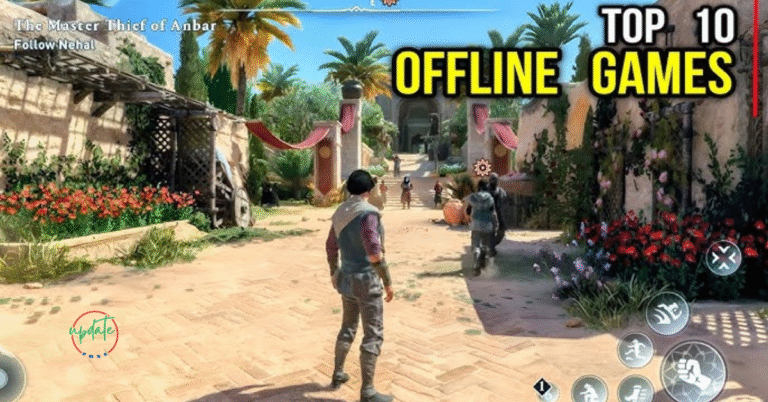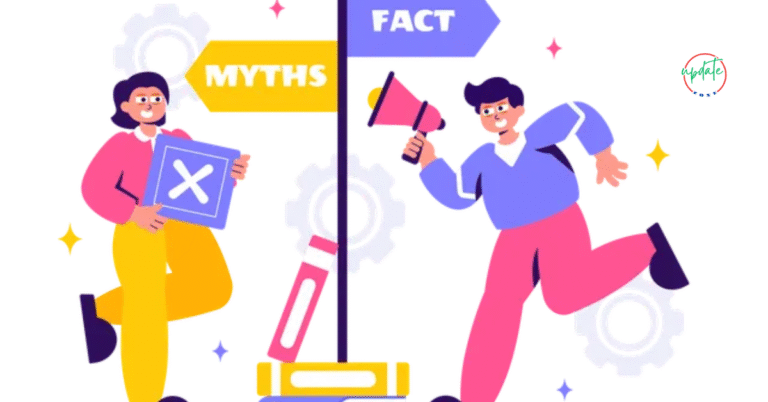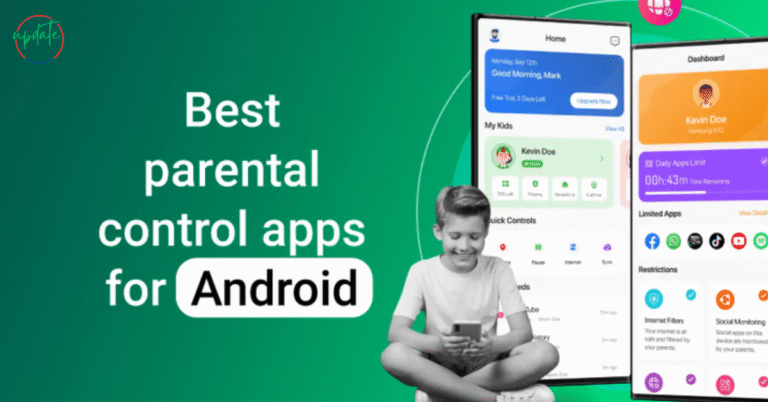How to Check If an APK Is Safe Before Installing It
In this detailed guide, you’ll learn how to check if an APK is safe before installing it, using trusted tools, best practices, and step-by-step methods.in the ever-expanding world of Android apps, APK files have gained significant popularity. From gaining early access to new app versions to downloading region-restricted apps, APKs allow Android users flexibility that isn’t always possible through the official Google Play Store. But with that flexibility comes a serious concern — is the APK file safe to install?
Why APK File Safety Should Be a Priority
An APK (Android Package Kit) is the format used by Android to install apps. When you install an app directly from the Play Store, Google scans the app for security threats and malware. However, when you install an APK file manually (also known as sideloading), you’re bypassing Google’s safety checks.
Installing unsafe APK files can lead to:
- Data theft or hacking
- Battery-draining background processes
- Malware infections
- Installation of hidden spyware or adware
This makes it essential to know how to verify APK file safety before installation.
1. Use Only Trusted APK Download Sources
The most basic rule for safe APK usage is to download from trustworthy websites. Reliable APK platforms use rigorous security checks and provide details like file hashes, app versions, and developer signatures.
✅ Safe APK download websites include:
- APKMirror.com – Verified apps with cryptographic signatures
- APKPure.com – Offers secure APK versions with detailed changelogs
- F-Droid.org – Open-source Android apps, fully vetted
- Aptoide.com – Community-based store with antivirus scanning (caution still advised)
Avoid APKs shared via unknown Telegram channels, forums, or obscure websites unless verified by other users.
2. Check APK File Integrity Using Hash Values
Each APK file comes with a digital fingerprint or hash value (MD5, SHA-1, or SHA-256). This unique identifier ensures the file has not been tampered with after the developer created it.
🔍 Steps to verify APK integrity:
- Download the APK file.
- Use an app like Hash Droid or ZArchiver.
- Generate the file’s hash.
- Compare it with the hash provided on the APK site.
If the values match, the APK hasn’t been modified. If they differ, delete the file immediately.
3. Scan APK Files Using Online Malware Scanners
Before installation, it’s smart to upload your APK file to a multi-engine malware scanner. This step helps you spot embedded viruses, trojans, or suspicious behavior.
🔧 Best online APK scanning tools:
- VirusTotal.com – Scans using over 60 antivirus engines
- NVISO ApkScan – Offers app behavior analysis
- MetaDefender Cloud – Advanced threat detection
Upload the APK file and review the results. Even one red flag should prompt further investigation or abandonment of the file.
4. Inspect App Permissions Before Installation
One of the easiest ways to detect potentially dangerous APKs is to review their permission requests. For example, a calculator app asking for access to your contacts or microphone is likely up to no good.
🔧 Use these tools for APK permission analysis:
- Exodus Privacy – Shows app permissions and embedded trackers
- App Manager or App Info – View permission summaries
If the APK requests more permissions than necessary, it’s safer to avoid installing it.
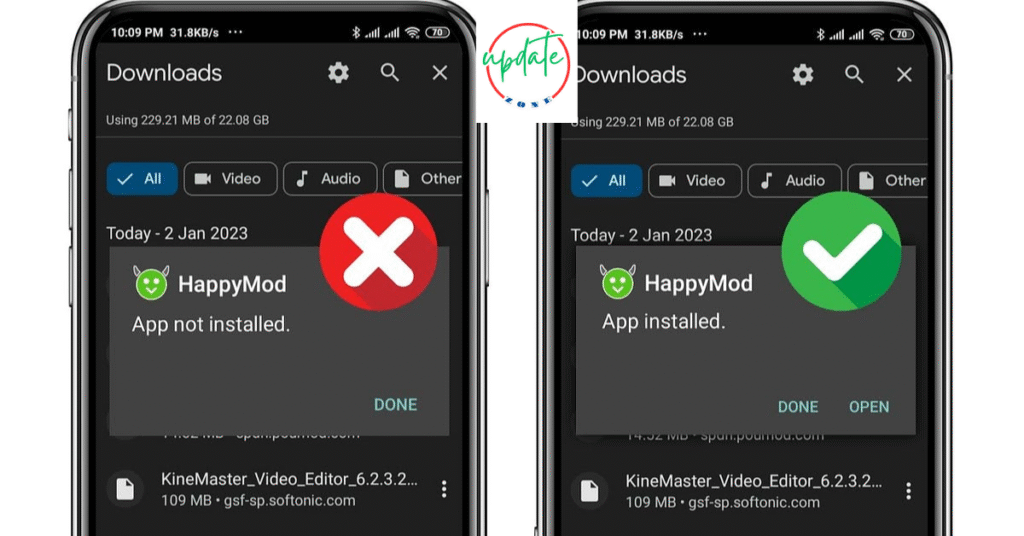
5. Run the APK in a Sandbox or Emulator First
To further minimize risk, consider running the APK in a virtual environment before installing it on your actual phone. Android emulators allow you to observe app behavior without exposing your device to any threats.
🔁 Recommended emulators:
- BlueStacks
- NoxPlayer
- Genymotion
Observe the app’s behavior in the emulator. If it attempts to access personal data or shows pop-ups, you’ve dodged a bullet.
6. Analyze User Reviews and Community Feedback
Forums like Reddit and XDA Developers are full of Android enthusiasts who often share APK insights. Search for the app version you’re considering and look for user reviews related to:
- Crashes or performance issues
- Privacy concerns
- Hidden ads or in-app redirects
- Frequent updates from unofficial sources
Real-world feedback can save you from installing a potentially harmful file.
7. Enable Google Play Protect and Use Antivirus Apps
Although Play Protect is designed for apps from the Play Store, it also scans sideloaded APKs for suspicious behavior.
🔒 How to enable Play Protect:
- Go to Settings > Security > Google Play Protect
- Tap Scan device for security threats
For an extra layer of protection, install a trusted mobile antivirus like Avast, Norton, or Bitdefender to scan APKs locally.
Also Visit ThisBest APKs for Offline
8. Check File Size and Metadata
A sudden change in file size between different versions of the same APK could indicate tampering. Similarly, modified metadata like the app name, developer tag, or version number can be red flags.
Use file analysis tools like APK Info, ML Manager, or App Manager to review this data before installation.
9. Always Backup Your Android Device Before Installing
Despite all precautions, some APKs may still cause problems. Always create a full backup of your device so you can restore your apps, contacts, and settings if something goes wrong.
🔁 Best backup methods:
- Google One Cloud Backup
- Local Backup via Settings > System > Backup
- Backup apps like Titanium Backup (root required)
10. Keep Your Android Operating System Updated
Outdated Android versions are more vulnerable to threats. Ensure your OS is updated regularly to patch security holes that malware might exploit.
To check for updates, go to Settings > Software update > Download and install.
Conclusion
Sideloading APKs can open up a world of possibilities — access to apps before official release, availability of region-restricted content, and modified versions of popular tools. But safety should always be your top priority.
By following these proven methods — from using reliable APK download sites, checking hash values, scanning files using online antivirus tools, and inspecting app permissions — you can greatly reduce the risks associated with sideloading.
Staying informed and vigilant is the best way to enjoy the benefits of APKs while keeping your data and device secure.